What is the Confluence tool used for?
Atlassian created Confluence workspace to help teams. Atlassian wrote Confluence in Java in 2006 to create a place to organize and boost productivity. According to Atlassian Confluence helps teams:
Scale agile practices
Consolidate workflows
Expand visibility
Plan, track, and release
In practice, many kinds of teams use Confluence to structure and manage projects. Confluence works especially well for teams working remotely or from many different locations. Confluence helps agile teams because it encourages transparency and open communication. Confluence allows for third-party plugins to enhance the Confluence experience.
What is the Confluence tool used for?
Teams use confluence to create and organize projects. Confluence uses pages and spaces to give teams a medium to work together. Teams use pages to share information and discuss their work. Spaces contain all the pages for teams about a project. Teams send alerts in Confluence. These alerts tell colleagues about new assignments or project changes.
Where are Confluence plugins stored?
Confluence stores plugins in the cloud, server, or in Atlassian’s data center. Confluence Cloud works for most enterprise developers. With Confluence Cloud, Confluence hosts the teams’ Space and Pages. Confluence Data Center works at a larger scale, offering Confluence as IaaS. Development teams install Confluence Server on their own hardware. Confluence Server works great for teams needing more control over details and security. Plugin developers decide which storage options work best for their product. Let’s take a deep dive and look at the nine best Confluence plugins. We will examine what makes them great and where they are stored: in the Cloud, on a server, or in Atlassian’s data center.
The nine best Confluence plugins and add-ons of 2024
1. Prometheus Exporter PRO for Confluence
Prometheus Exporter PRO for Confluence gives teams powerful analytical tools. Developers monitor application health and CPU usage. They see real-time latency statistics so they can prevent downtime and crashed servers. Prometheus Exporter PRO offers alerts and notifications. These alerts and notifications help developers fix issues before they affect end-users. Prometheus contains custom dashboards, giving developers a quick overview. Prometheus Exporter PRO converts metrics into data-rich charts and graphs. Prometheus Exporter PRO works as a cloud application or from Atlassian’s data center. Download Prometheus Exporter PRO from Confluence from the Atlassian Marketplace.
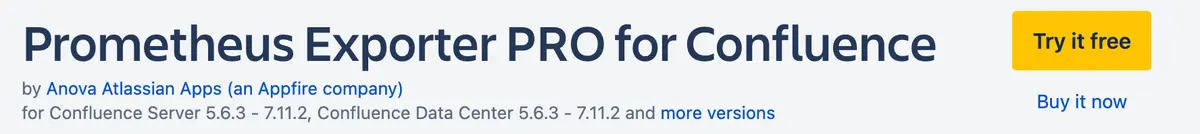
2. Gleek diagram maker for Confluence
Gleek.io is the fastest diagramming and flowcharting plugin out there. Gleek gives software developers and architects a quick way to diagram with as few keystrokes as possible. They draw up plans and mockups to communicate with the rest of the software development team with ease and speed. Lucidchart (at number six in our ranking) works fine for many with its drag-and-drop interface. But developers and architects will appreciate the speed with which they work when using Gleek. Developers use Gleek to diagram, create org charts, flowcharts, mind maps, and sequence diagrams.
Gleek.io offers six different shapes and customizable templates. While working in Gleek, developers and architects have access to syntax help. Gleek allows for diagram rotation to fit the screen layout. Gleek works from the cloud. Learn how to use this Confluence plugin and download it from the Atlassian Marketplace to speed up your own team!

3. MacroSuite – Button, Decision, HTML & More
MacroSuite allows teams to enhance their Confluence pages with custom HTML and JavaScript. Teams use MacroSuite to create custom button styles and image carousels. MacroSuite includes a Panel macro. Teams use the Panel macro to format their Confluence content in an attractive and easy-to-understand way. MacroSuite makes UX designers happy with the added control over Confluence pages. MacroSuite works from the cloud. Download MacroSuite from the Atlassian Marketplace.

4. Table Exporter for Confluence
Table Exporter for Confluence allows teams to export Confluence tables into CSV tables. CSV tables work in all major spreadsheet programs. These include Microsoft Excel, Google Sheets, Macintosh Numbers. Table Exporter, while simple, provides a valuable tool in any team’s toolbox. Table Exporter works from the cloud only. Download Table Exporter for Confluence from the Atlassian Marketplace.

5. Google Drive and Docs for Confluence
Google Drive and Docs for Confluence allow teams to embed google documents into Confluence pages. Teams gain productivity, not having to toggle between Google and Confluence. Google Drive and Docs support live links and embedded files and folders. Google Drive and Docs provide an elegant and user-friendly integration. Google Drive and Docs work from the cloud, from a server, or from Atlassian’s data center. You can download a free trial of Google Drive and Docs from the Atlassian Marketplace.

6. Lucidchart
Lucidchart is a drag-and-drop flowcharting and diagramming tool. Lucidchart allows for real-time updates and real-time collaboration. Lucidchart helps save development teams time and streamline processes. Lucidchart integrates with Confluence, and also with MS Team, Slack, and G Suite. Lucidchart works from the cloud, from a server, or from Atlassian’s data center. Download Lucidchart from the Atlassian Marketplace.

7. Figma for Jira
We all know that designers and developers love Figma for its ease of use and power. Figma lets them create vector mockups and wireframes with ease and speed. Figma for Jira ports this successful software to Confluence. Figma-embedded files update in real-time, reflecting changes made by designers in the team’s Confluence space in real-time. You can download Figma for Jira in the Atlassian Marketplace. Figma for Jira works from the cloud only.
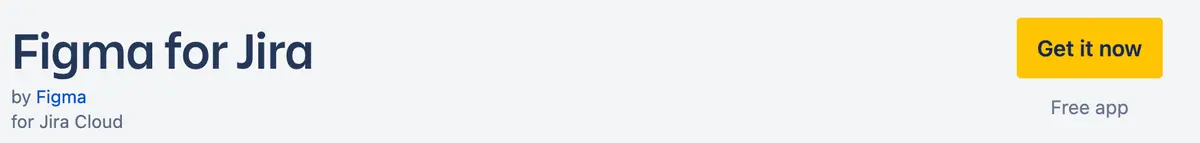
8. Polls for Confluence
Polls lets teams get quick feedback and answers to questions. They don’t waste meeting time on easy choices. Teams use Polls for Confluence to get quick decisions using pop-up polls. These quick polls survey the team member’s opinions. Polls for Confluence streamline decision-making. It allows teams to openly communicate their ideas. Teams use polls to schedule meetings with a pleasing visual calendar. Polls for Confluence give teams a visual representation of the entire team’s opinions. Then teams use face-to-face (or video conference) time for more essential tasks. With Polls for Confluence, scrum masters have an easy reference and record of every team member’s opinion. They don’t have to rely on meeting notes or memory. Download Polls for Confluence from the Atlassian Marketplace here. Polls for Confluence works in the cloud, on a server, or in Atlassian’s data center.
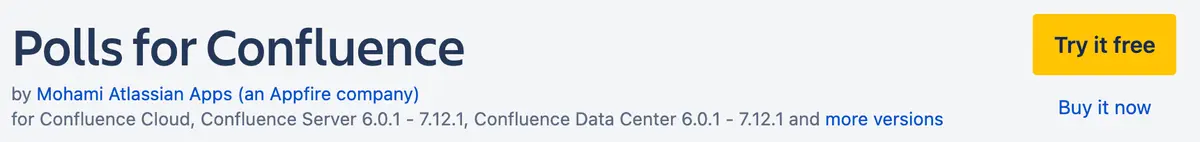
9. Scroll PDF Exporter
Confluence comes with a bare-bones PDF Exporter which works fine. But if a team wants to combine PDF files or change formatting, Scroll PDF Exporter does the job very well. Scroll PDF Exporter allows teams to export PDFs with more polish and visual appeal. You can download Scroll PDF Exporter from the Atlassian Marketplace. Scroll PDF Exporter works with the cloud, on a server, or in Atlassian’s data center.

Related posts
10 Best data modeling tools: Free & Open Source
Best 7 UML tools to use in 2024
Top 12 Lucidchart alternatives in 2024
11 Best ER diagram tools to use in 2024
