What is an ER diagram?
What do we mean when we talk about ER diagrams? Developers use ER diagrams to outline the design of a database. In times past, a database engineer could diagram database relations on a whiteboard. Nowadays, we need powerful tools to properly map out a database. ER diagrams graphically represent the relationships between different parts of a database. This allows team members to easily explain the database structure to all stakeholders.
So, what is an ER diagram? ER diagrams are flow charts that illustrate relationships between entities. Entities in this case refers to objects, concepts, events or people. ER diagrams give a clear view of how entities work with and relate to each other.
Make your own ER diagram in Gleek.
How can ERDs help us?
ERDs can help teams to map complex relational databases. Teams use ERDs in the early planning states of new systems. Sometimes ERDs prove very useful for diagramming out existing systems. Whether used for planning or documenting current databases, ERDs allow teams to visualize how a database functions.
Let’s take a look at the 11 best ER diagram tools out there. We will examine their best features and how they function.
Read also: Top developer productivity tools for enhanced workflow
11 best ER diagram tools to use in 2024
1. DeZign for Databases
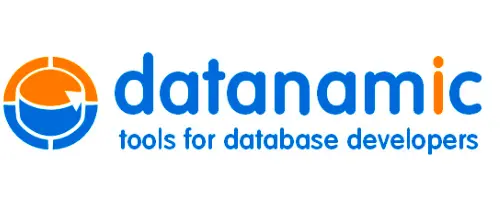
DeZign for Databases helps teams to visualize database structure. You can use DeZign for Databases to create new databases or reverse-engineer existing databases. DeZign for Databases works well for many teams. Some teams may not love DeZign for its dated-looking user interface (hello gradients)! DeZign works through visual drag-and-drop. DeZign for Databases costs €19/month for the Standard edition, the full-featured expert version costs €59/month. You can download a 14-day free trial before you commit.
DeZign for Databases features:
Drag-and-drop user interface
Entity Relationship Diagramming
Multiple display modes
Industry-standard design notations
Multiple display modes
Pan and zoom window
ER-Modeling
Forward engineering
Reverse engineering
2. Gleek.io

Gleek.io is the fastest diagramming and flowcharting application. Gleek.io works through keyboard commands and code. It lets users create diagrams without ever touching their mouse. Gleek gives software developers and architects a quick way to diagram with as few keystrokes as possible. They draw up plans and mock-ups to communicate with the rest of the software development team with ease and speed. Developers and architects will appreciate the speed with which they work when using Gleek. Developers use Gleek to diagram, and create org charts, flowcharts, mind maps, and sequence diagrams. Gleek.io works as a standalone app or as a plugin for Confluence available in the Atlassian Marketplace. Gleek.io offers competitive pricing. The basic app is free, and the Premium version costs only €9.95/month.
Gleek.io features:
Keyboard-based user interface
Rapid Diagramming
Version Control
Live Collaboration
Diagram export
Design templates
Customization
3. Lucidchart

Lucidchart creates many types of diagrams, including ERDs. Lucidchart, written in HTML 5, works with many platforms, including MS Office and G Suite. Lucidchart works through a drag-and-drop interface. Lucidchart allows users to import many file types. Lucidchart costs start from $7.95/month for a single user account. Read a more detailed breakdown of the app in our Draw.io vs. Lucidchart: Which is better in 2024? article.
Lucidchart features:
Real-time collaboration
Visio, Gliffy, Omnigraffle import
Automated diagramming
Enhanced security
4. DbDesigner

DbDesigner works well for teams that need to create different classes of users for a project. DBDesigner allows users classes; owner, editor, and viewer. These classes had different access and control. DbDesigner does not have the most modern user interface. But, the tool works well for teams who need powerful tools and don’t worry much about visual appeal. DbDesigner works through a drag-and-drop interface with some keyboard shortcuts. DbDesigner costs $6/month for the Basic package, $15/month for the unlimited package.
DbDesigner features:
Advance export options
Project and team management
Export to SQL
Import from SQL
Reverse & forward engineering
5. SmartDraw

SmartDraw is a web-based tool for diagramming and drawing schemas. SmartDraw uses a drag-and-drop interface. Users import CSV files and then move the entities around to create ERDs and other diagrams. SmartDraw integrates with Microsoft Office, G Suite, and Confluence. SmartDraw starts at $9.95/month for a single user account.
SmartDraw features:
Intelligent formatting
Professional results
Visio import and export
Make your own ER diagram in Gleek.
6. Visual Paradigm

Visual Paradigm comes with several ERD templates. Visual Paradigm also creates many other types of diagrams. Visual Paradigm allows teams to enter sample entity records for testing. Visual Paradigm has a drag-and-drop user interface for simple if slow, ERD creation. Visual Paradigm monthly subscription costs start at $6/month. Team and users interested in buying the software outright can do so at prices starting at $99 for a single user.
Visual Paradigm features:
UML diagram
SysML diagram
ER diagram
Business Model Canvas
BPMN diagram
Data Flow Diagram
7. dbdiagram.io

Dbdiagram.io allows power users to create ER diagrams with ease. The user interface and design show some serious aesthetic improvement over many other tools. Users can create their ERDs with the keyboard alone, no mouse required. Developers and analysts will appreciate the simple and intuitive user interface. Note, though, dbdiagram.io is a specialized small tool meant only for ER diagrams, not other diagram types. The basic plan is free, but if you want more features dbdiagram.io pro costs $9/month.
dbdiagram.io features:
Generates SQL statements
Exports to images and PDFs
One-click sharing
Integrates with SQL databases
8. dBForge Studio for SQL Server

dBForge Studio for SQL Server is a SQL management tool that also allows users to create ER diagrams. Using a built-in Virtual Relation Manager, dbForge Studio allows users to view and edit logical relationships. You can try a version for free, or buy the Studio for prices starting from $249.95.
dBForge Studio for SQL Server features:
SQL coding assistance
index manager
schema compare
data compare
query profiler
9. Navicat Data Modeler

Navicat Data Modeler creates diagrams for MySQL, Oracle, MariaDB, PostgreSQL, and SQLite. Navicat Data Modeler lets users create handsome ERDs with a simple drag-and-drop user interface. Navicat Data Modeler also offers import and reverse-engineering features. Navicat Data Modeler enterprise prices start at $22.99/month per user or $229.99/year per user.
Navicat Data Modeler features:
Database Objects
Model Types
Reverse Engineering
Comparison and Synchronization
SQL Code Generation
Standard Designing tools
Navicat Cloud
10. Creately

Creately bills itself as “your visual workspace” and largely delivers. Using a drag-and-drop interface users create charts, diagrams and even brainstorm with colleagues. Creately allows teams to work remotely together. Creately creates all sorts of diagrams, including ER diagrams. Creately Team costs $6/month per user.
Creately features:
Smart shapes
Easy drawing shortcuts
Themes and styles
Real-time collaboration
11. Gliffy

Gliffy works well for the average non-developer. Gliffy comes with templates and themes to help novice users create diagrams, including ER diagrams. Gliffy makes creating diagrams easy. Gliffy comes in both as an Atlassian app and a stand-alone online version. Gliffy Pro costs $7.99/month per user. Get a deeper understanding of what Gliffy can do in our recent Lucidchart vs Gliffy article.
Make your own ER diagram in Gleek.
Gliffy features:
Process Flowcharts
Workflow Diagrams
Swimlane Diagrams
Data Flowcharts
Related posts
Top Diagram-as-Code Tools for Developers
8 Free Visio alternatives you should know about in 2023
10 Best data modeling tools: Free & Open Source
Best 7 UML tools to use in 2024
Top developer productivity tools for enhanced workflow
Top 12 Lucidchart alternatives in 2024
10 Best & useful software development tools in 2024
