A Gantt chart is a highly technical, visual tool used primarily in the field of project management. It provides a concise overview of the timeline for a project, marking the commencement and completion dates for each specific task within the project's scope.
Understanding Gantt Charts and Their Relevance in Project Management
At its core, a Gantt chart is composed of horizontal bars. These bars serve as visual representations of the total duration of tasks, their sequence, and their overlap. This design allows for precision in planning, coordination, and tracking of tasks, thereby enhancing efficiency and productivity levels.
Gantt charts play a crucial role in resource allocation and risk mitigation - two key elements in ensuring project objectives are met within the set timeframe and budget. Their functionality extends across various industries, making them a versatile tool in project management.
Make your own Gantt chart in Gleek.
The adaptability of Gantt charts is evident in sectors such as construction, software development, event planning, and more. In the following sections, we will explore ten intriguing examples of Gantt charts in action, demonstrating their practical application and critical role in successful project management.
The Basics of Gantt Charts
A Gantt chart is a visual representation of a project schedule, displaying the start and end dates of different tasks within a project. It is a powerful tool that offers a clear snapshot of the project timeline, allowing project managers to plan, coordinate, and track specific tasks efficiently.
A quick tutorial on how to read and interpret Gantt charts
At first glance, a Gantt chart may seem complex, but it's relatively straightforward once you understand its components. Here's a quick tutorial on how to read and interpret Gantt charts:
Task Groups: Task groups are defined with "/g Task group name". A task group can contain one or more tasks.
Tasks: Each task within a task group is defined by starting a new line, pressing TAB, and providing a name for your task.
Task Status: The status of a task (done, active, critical) can be specified by starting a new line, pressing TAB again, and adding the status as "Done," "Active," or "Crit." Tasks can also have a combined status; simply list the statuses one after another on new lines.
Start Date: The start date of a task is added by starting a new line and entering the date in the format "yyyy-mm-dd."
Task Duration: The duration of a task can be specified in minutes ('xm'), hours ('xh'), days ('xd'), or weeks ('xw'), where 'x' stands for a number.
End Date: Similar to the start date, the end date can be added in the same format.
Task Position: The position of a task in relation to another task can be determined using "after Task name" or "=> Task name".
Milestones: Milestones within the task group can be added by simply typing "milestone".
Understanding these elements will help you read and interpret Gantt charts. They offer a clear, concise way to visualize complex projects, making them an essential tool for effective project management.
5 Practical Examples of Gantt Charts in Action for Project Management
Now, let's explore 5 practical examples of Gantt charts across various sectors, demonstrating their versatility and crucial role in successful project management.
Example 1: Using Gantt Charts for Construction Project Management
In the Construction Project Management Gantt chart, the project initiates with tasks like Project Initiation and Feasibility Study, important for laying the groundwork and assessing project viability. As the project progresses, tasks such as Budget Planning, Team Recruitment, and Procurement Planning are actively managed to ensure smooth operations and resource allocation.
The critical phase of Construction Phases, spanning 12 weeks, takes center stage, involving the actual construction activities. Concurrently, tasks for Quality Assurance and Control, Safety Management, and Progress Monitoring are actively implemented to maintain project standards and ensure safety and progress tracking.
The culmination of the project is marked by the Project Closure milestone, scheduled for March 15, 2024, symbolizing the successful completion of construction phases and overall project management.
Make your own Gantt chart in Gleek.

Example 2: Gantt Charts in Software Development
Gantt charts hold a significant role in the execution of software development projects. They begin with "Requirements Gathering," then progress to "System Design" and "Database Design." Simultaneously, the "Frontend Development" and "Backend Development" kick-off, optimizing resource use.
Post design, "Database Implementation" starts, followed by "Integration and Testing." After successful testing, "User Acceptance Testing" ensues, leading to the final stages of "Deployment" and "Post-Deployment Support."
The process concludes with the "Project Closure" milestone on December 12, 2023, signifying the successful completion of the software development lifecycle.
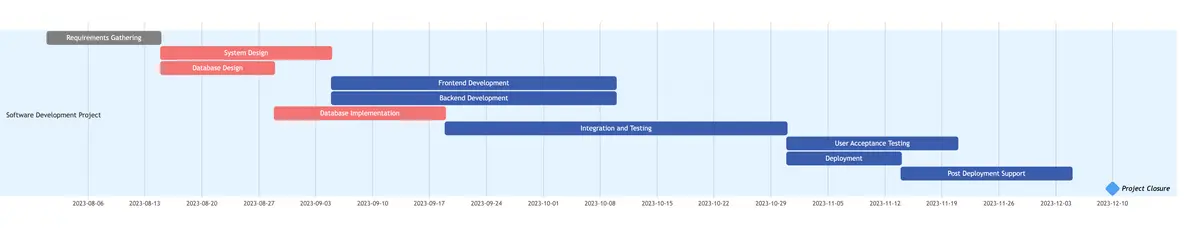
Example 3: Gantt Charts for Marketing Campaign Management
Gantt charts are instrumental in managing marketing campaigns. The Marketing Campaign Gantt chart starts with "Market Research" and "Strategy Development," and then moves to the creation phase, including tasks like "Creative Content Creation" and "Design and Production."
As the campaign progresses, focus shifts to 'Campaign Testing' and 'Finalizing Campaign Materials.' These steps ensure the readiness and quality of the launch campaign. Post-launch, tasks like 'Performance Analysis' and 'Campaign Optimization' come into play to refine the campaign based on feedback.
The process concludes with the 'Campaign Conclusion' milestone on December 29, 2023, marking the successful completion of the marketing campaign.
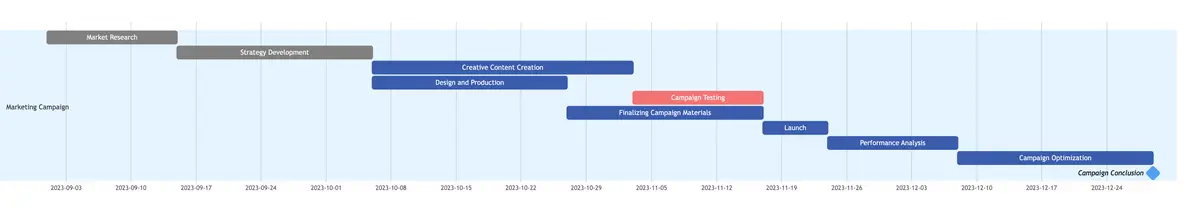
Example 4: Event Planning and Gantt Chart
Planning an event involves a lot of moving parts and precise timing. A Gantt chart can be a useful tool to keep everything on track. This chart shows the timeline for planning and carrying out a successful event, starting with the basics like coming up with a concept, choosing a venue, and setting a budget.
As planning moves forward, the focus shifts to coordinating with vendors and promoting the event. The chart also emphasizes the importance of details like design, decor, entertainment, and food and drink. As the event gets closer, final tasks like the event day itself, evaluating the event, and wrapping up are highlighted. The process ends with the event conclusion, marking the end of the project.
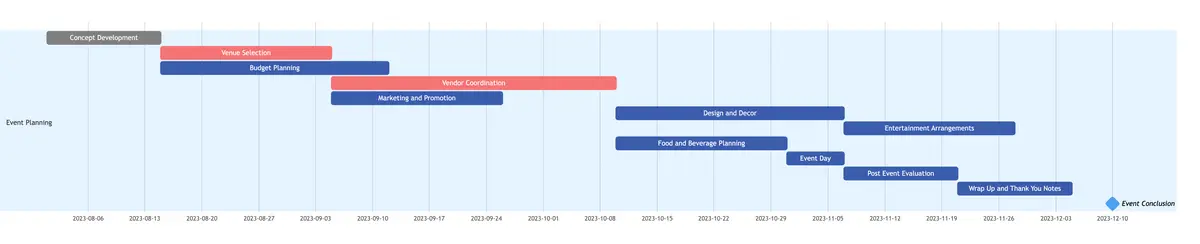
Example 5: Gantt Charts in Supply Chain Management
In supply chain management, the Gantt chart starts with Market Analysis and Supplier Identification, setting up the supply chain infrastructure. As the project advances, Contract Negotiation and Warehouse Setup become primary, preparing for efficient operations.
Make your own Gantt chart in Gleek.
Active tasks cover logistics planning, quality control, packaging, distribution, and product delivery coordination. Each task is planned to align with project goals.
The chart ends with the Supply Chain Management Review milestone, providing a thorough evaluation of the supply chain process, setting the stage for future improvements. It showcases the detailed planning and execution needed for successful supply chain management.
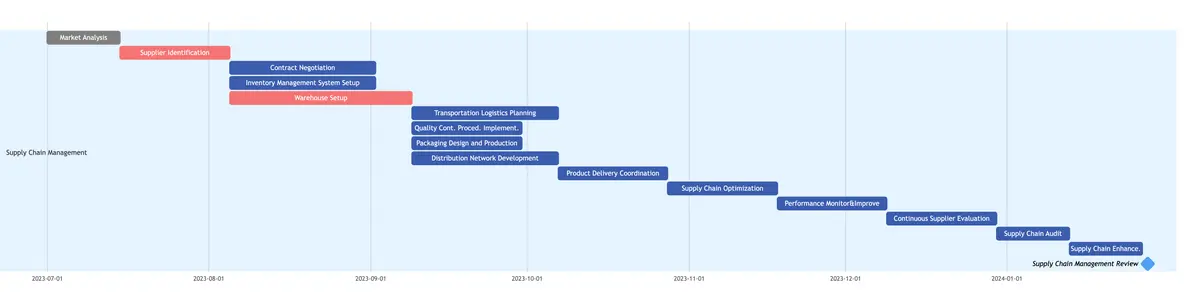
Utilizing Gleek for Efficient Gantt Chart Creation
In conclusion, Gleek provides an efficient and advanced approach to creating Gantt charts. The platform capitalizes on keyboard shortcuts and concise syntax to facilitate task group creation, task definition, and status assignment.
Gleek's technical precision, functionality, and expertise in diagram creation make it a key resource for planning and executing projects across various domains. Whether you're managing a software development project or overseeing supply chain operations, Gleek's Gantt chart capabilities will help you stay organized, identify potential bottlenecks, and ensure alignment with your project objectives.
Ready to utilize the power of Gleek for your project management needs? Start creating your Gantt chart with Gleek today.
Related posts
Pert vs. Gantt Charts: Choosing your project's blueprint
Beyond Traditional Planning: Top Gantt Chart Alternatives in 2024
How does a Roadmap differ from a Gantt chart?
Differences between Kanban and Gantt charts
Gantt chart critical path explained
Visual project management: Gantt Charts vs. Timelines explained
Gantt Chart for a Research Project Proposal: Step-by-step guide
