In the first installment of our AI Chat series, we introduced Gleek's new AI Chat feature and its potential to redefine your diagramming experience. As we continue our exploration in this second part, we will look into the mechanics of Gleek's AI Chat and demonstrate its application through two case studies.
Mastering your prompt creation with Gleek's AI chat
The essence of Gleek's AI Chat lies in its ability to interpret prompts and transform them into diagrams. These prompts can range from simple to complex, guiding the AI to generate the desired diagrams. Your prompts should be structured according to the level of complexity you desire in your diagrams. Let's explore this through concrete examples.
Case study 1: Technical documentation management system
Consider a scenario where you need to create a class diagram for a technical documentation management system. Here's how you can structure your prompts:
Basic: "Create a basic class diagram for a technical documentation management system. Include classes for documents, users, and categories".
This basic prompt for the Class diagram only contains the names of the classes.
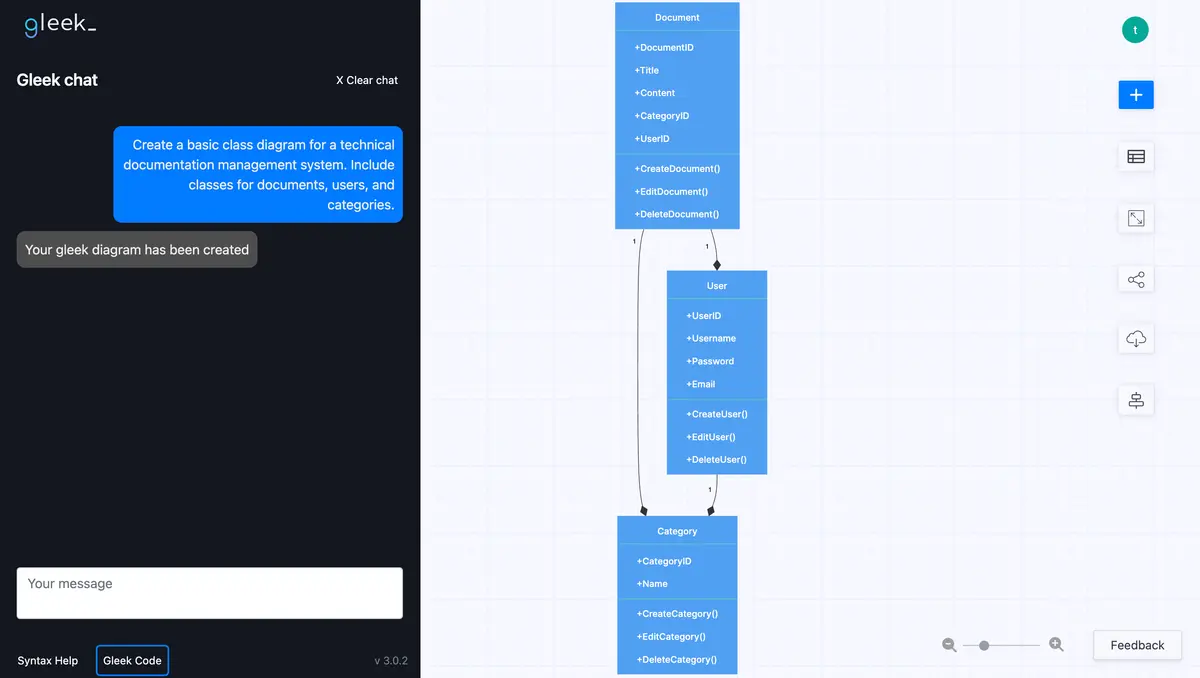
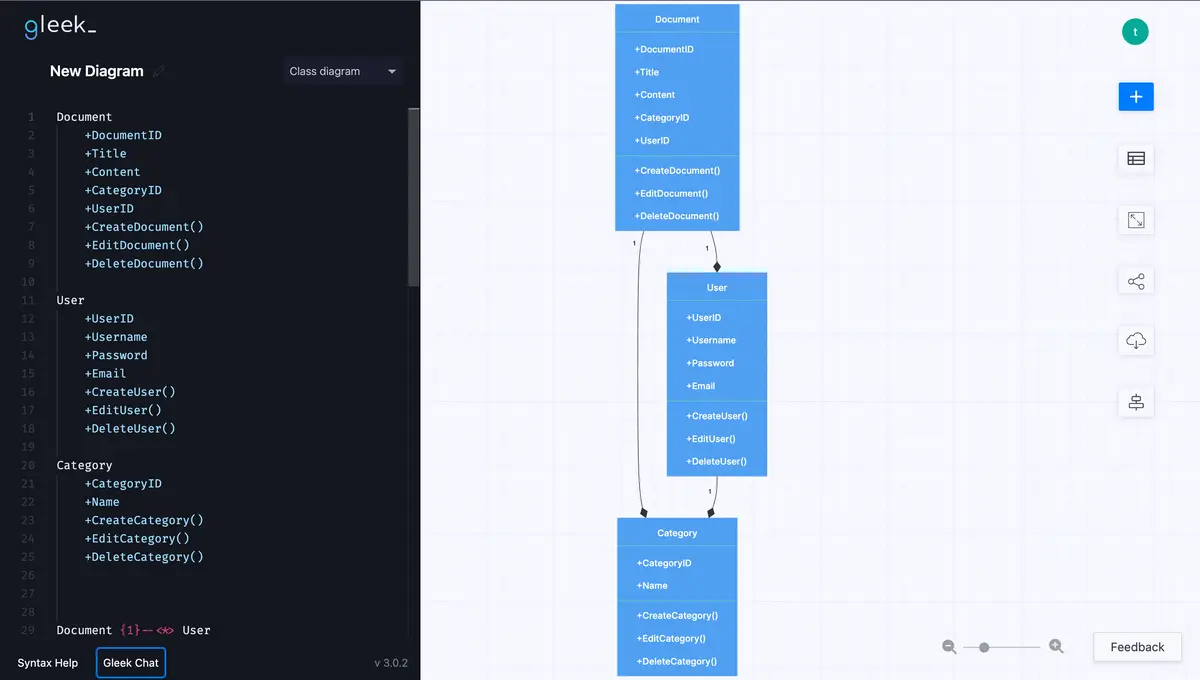
Detailed: "Design a class diagram for a technical documentation management system used in a software development company. Focus on expanding the classes from the basic prompt, such as Document, User, Category, Version Control, and Collaboration".
A more detailed prompt requests the expansion of the basic diagram classes and provides additional information about where the documentation system is used.
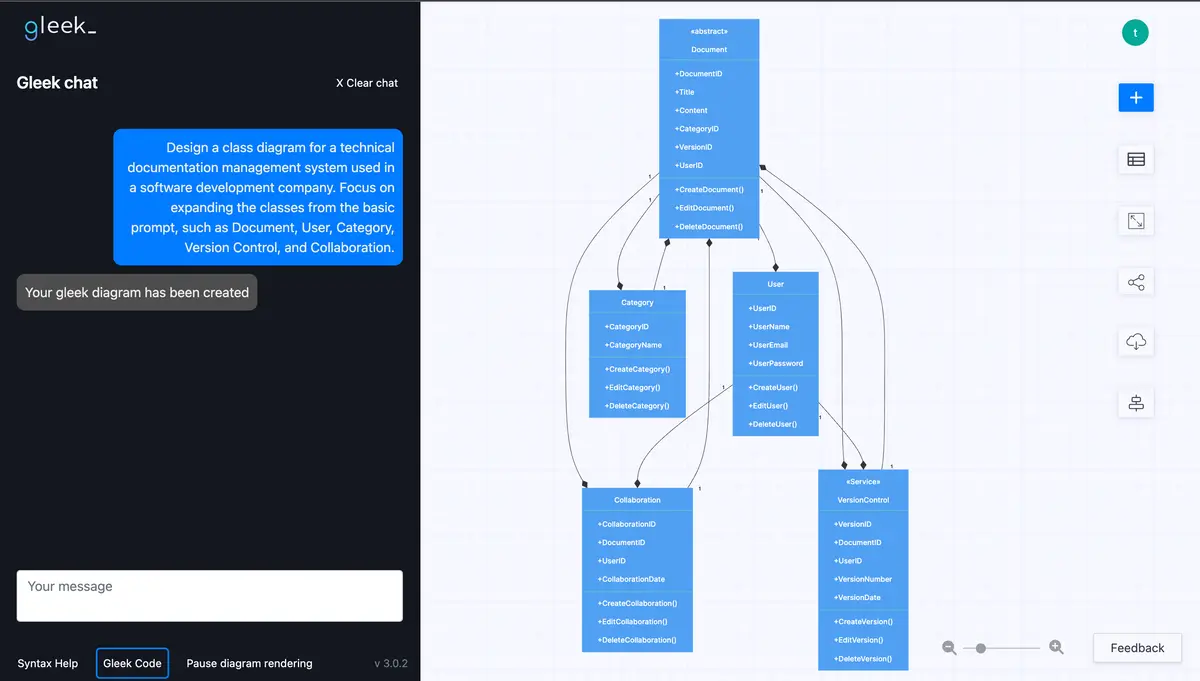
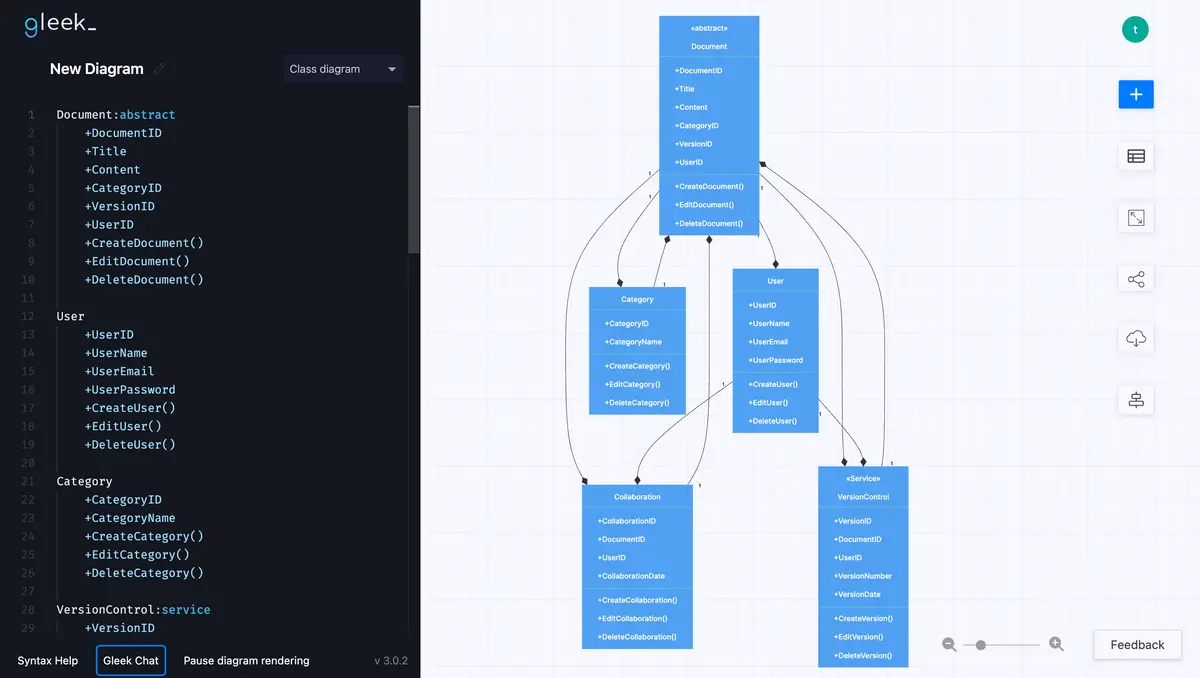
Complex: "Architect an intricate class diagram for a comprehensive technical documentation ecosystem. Encompass advanced classes like Document, Contributor, Revision History, Access Control, Search Index, Integration with External APIs, Automated Content Generation, and Analytics. Illustrate how the system manages, tracks changes, and ensures security".
The complex prompt asks for a comprehensive class diagram, increasing the number of requested classes and outlining specific connections between these entities.
Regardless of the complexity of your prompt, Gleek's AI Chat will generate a precise and functional diagram.
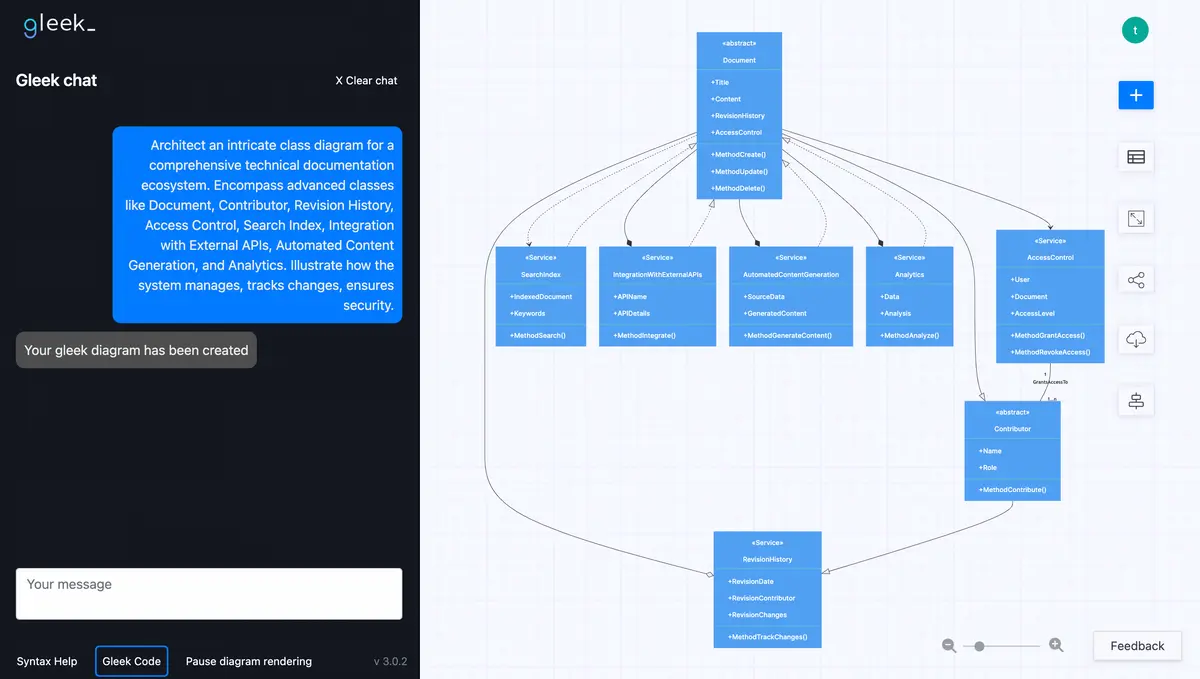
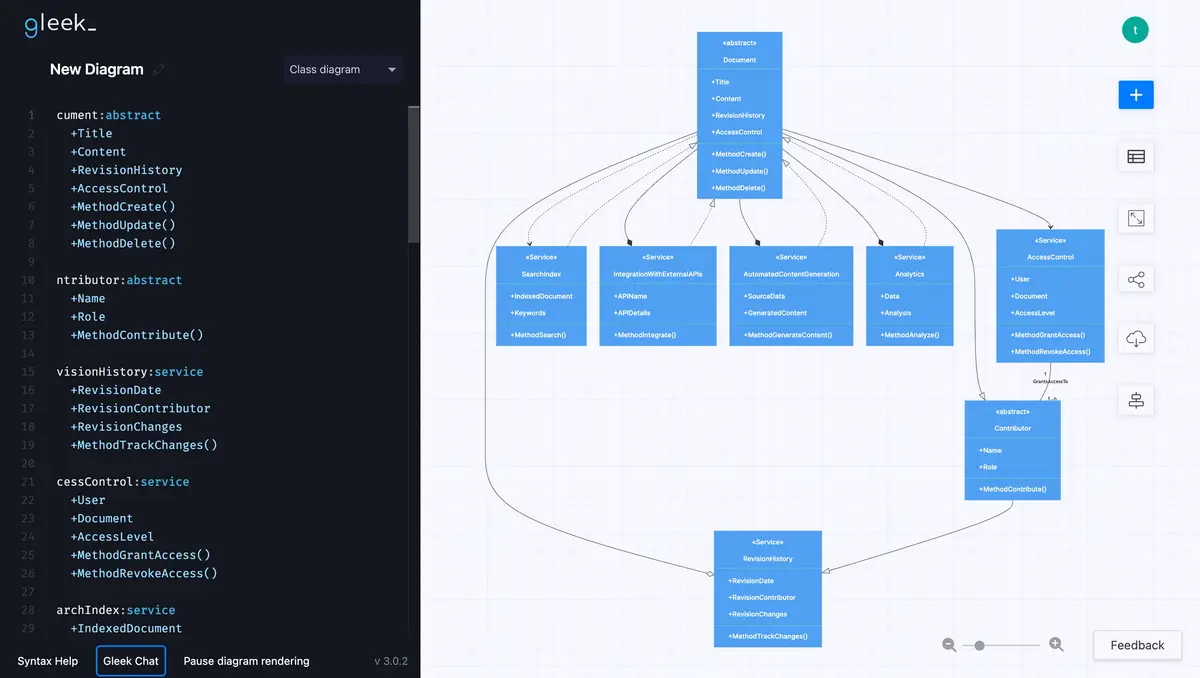
Case study 2: Healthcare informatics system
Now, let's consider a scenario where you need to create an Entity-Relationship (ER) diagram for a healthcare informatics system:
Basic: "Design a basic ER diagram for a healthcare informatics system. Include entities like Patient, Doctor, and Medical Record."
In this basic ER diagram prompt, you're only required to include the main entities.
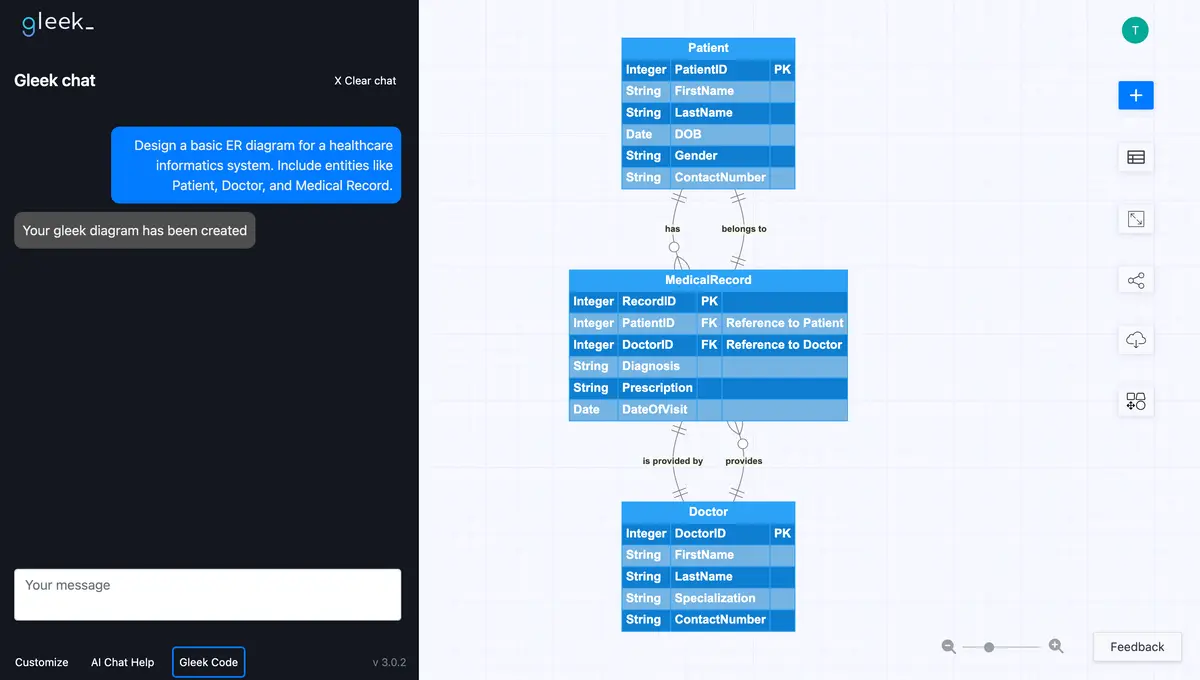
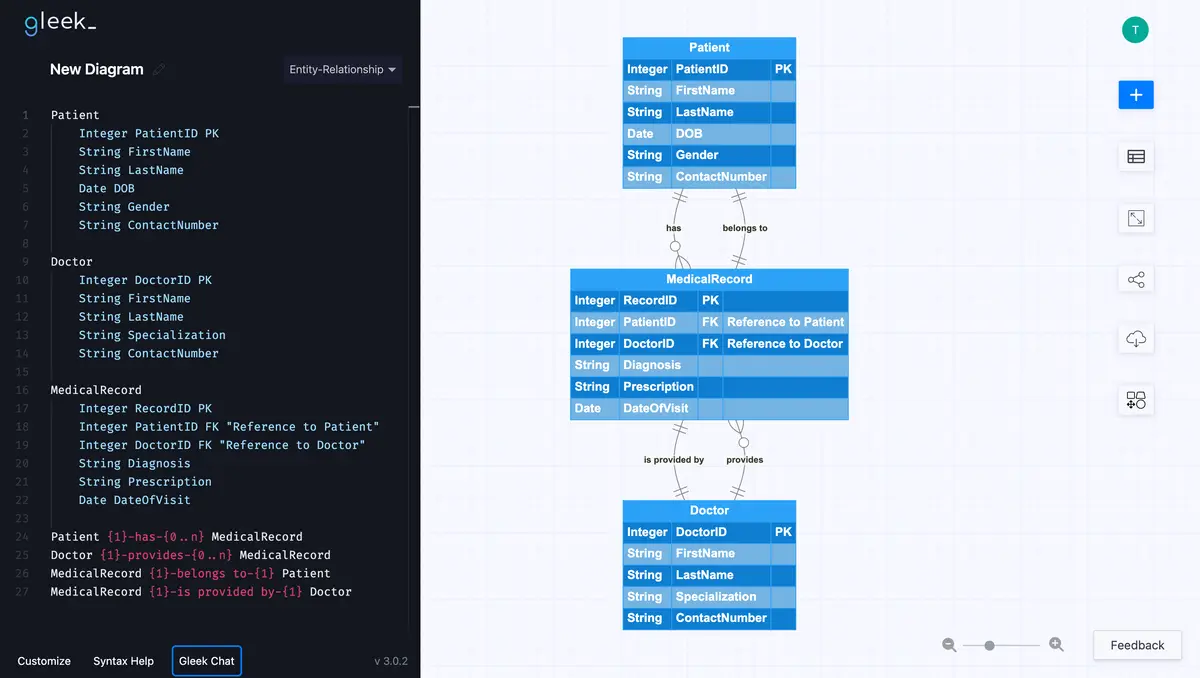
Detailed: "Create an ER diagram for a healthcare informatics system. Include entities like Patient, Doctor, and Medical Record, highlighting their relationships and key attributes."
The detailed prompt is similar to the basic one but requires additional information about the relationships and attributes of the entities.
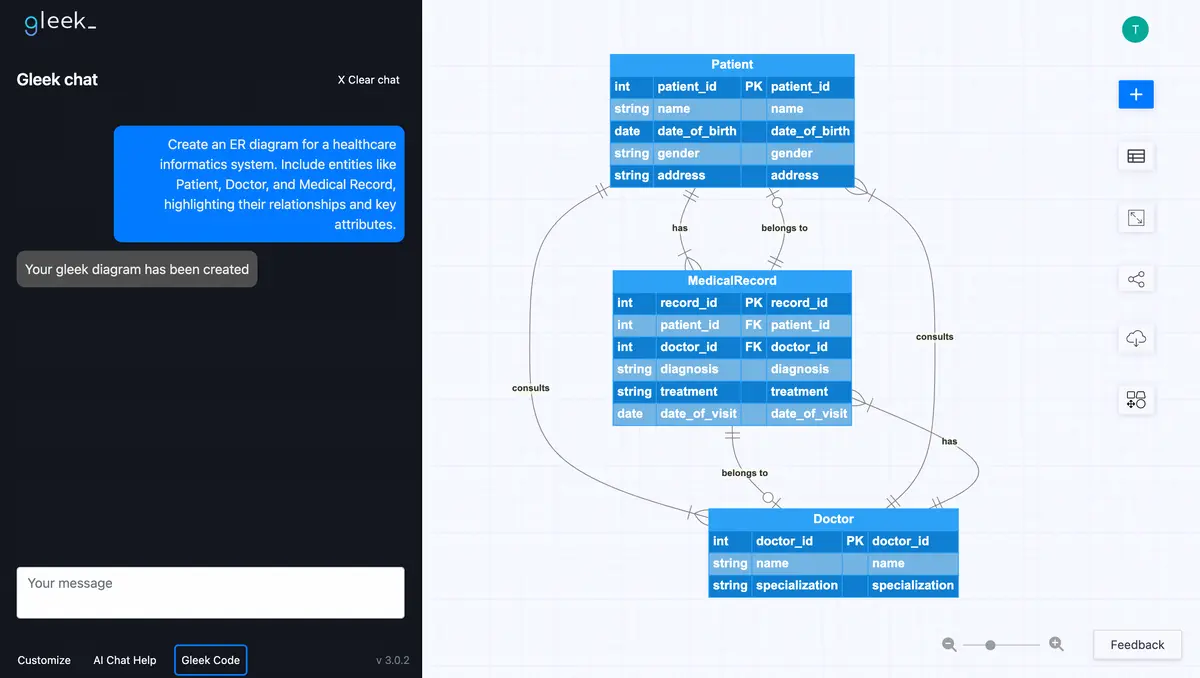
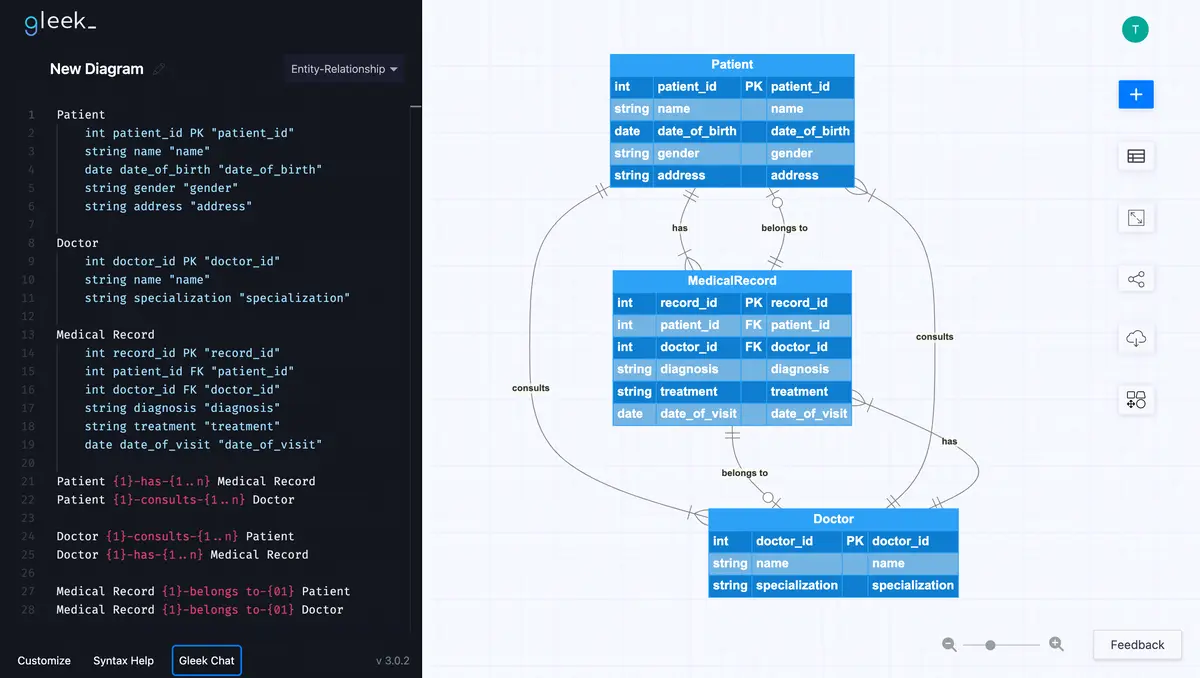
Complex: "Construct an ER diagram for a comprehensive healthcare informatics system. Incorporate entities like Patient, Doctor, Medical Record, Prescription, Appointment, and Medical Facility to demonstrate the core interactions within the system."
The complex prompt asks for more entities and complex relations to show the holistic view of the system.
Once again, no matter the complexity of the prompt, Gleek's AI Chat ensures the creation of an accurate diagram.
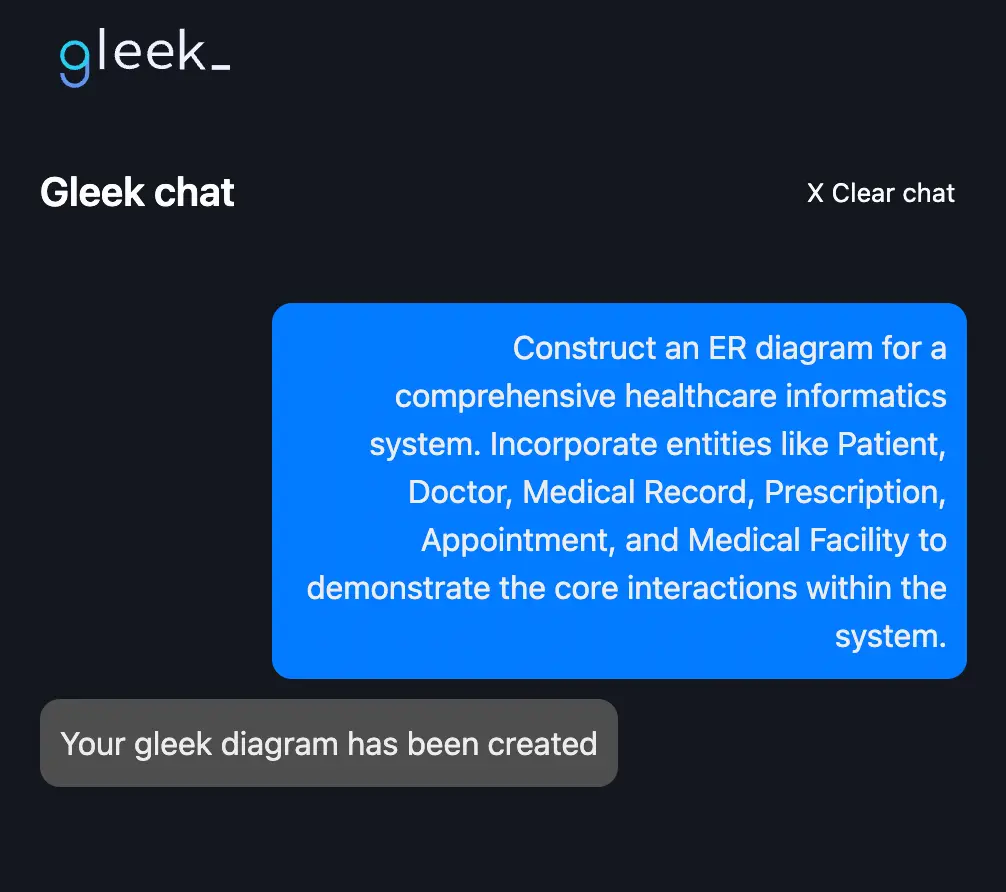
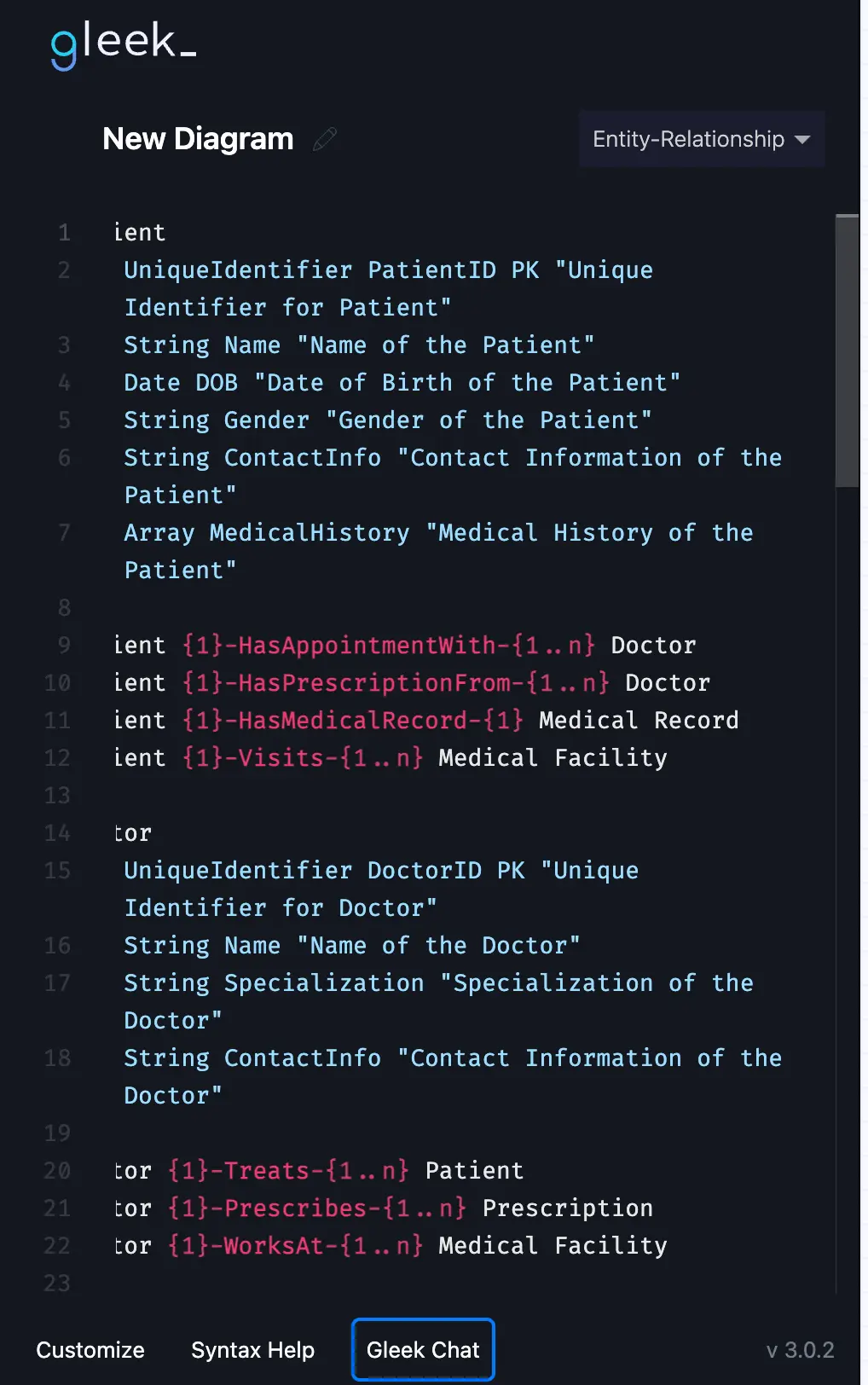
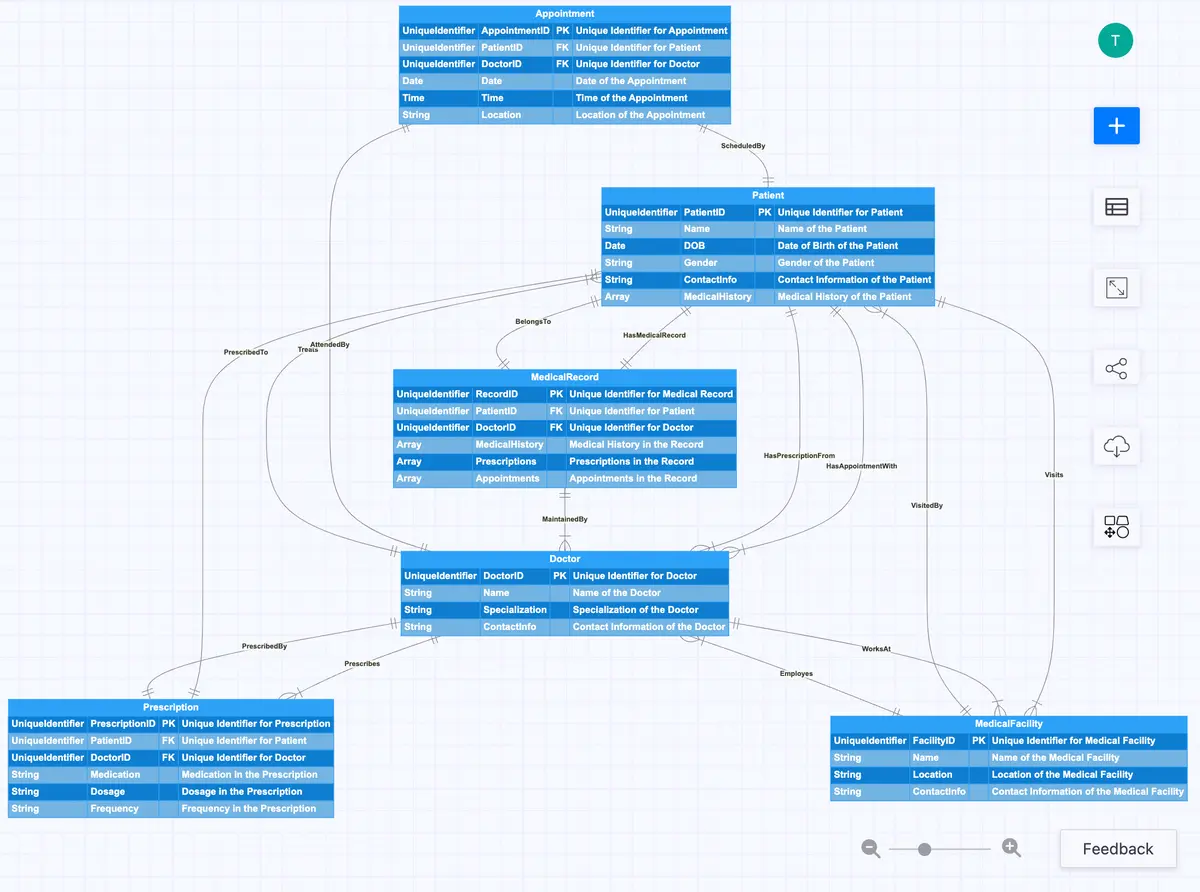
Case study 3: Hotel reservation system
Our third case study involves a hotel reservation system and it is going to demonstrate the flexibility of the chat.
For example, the user might request "Design an ER diagram for a hotel reservation system with entities: Hotel, Room, Customer, and Reservation".
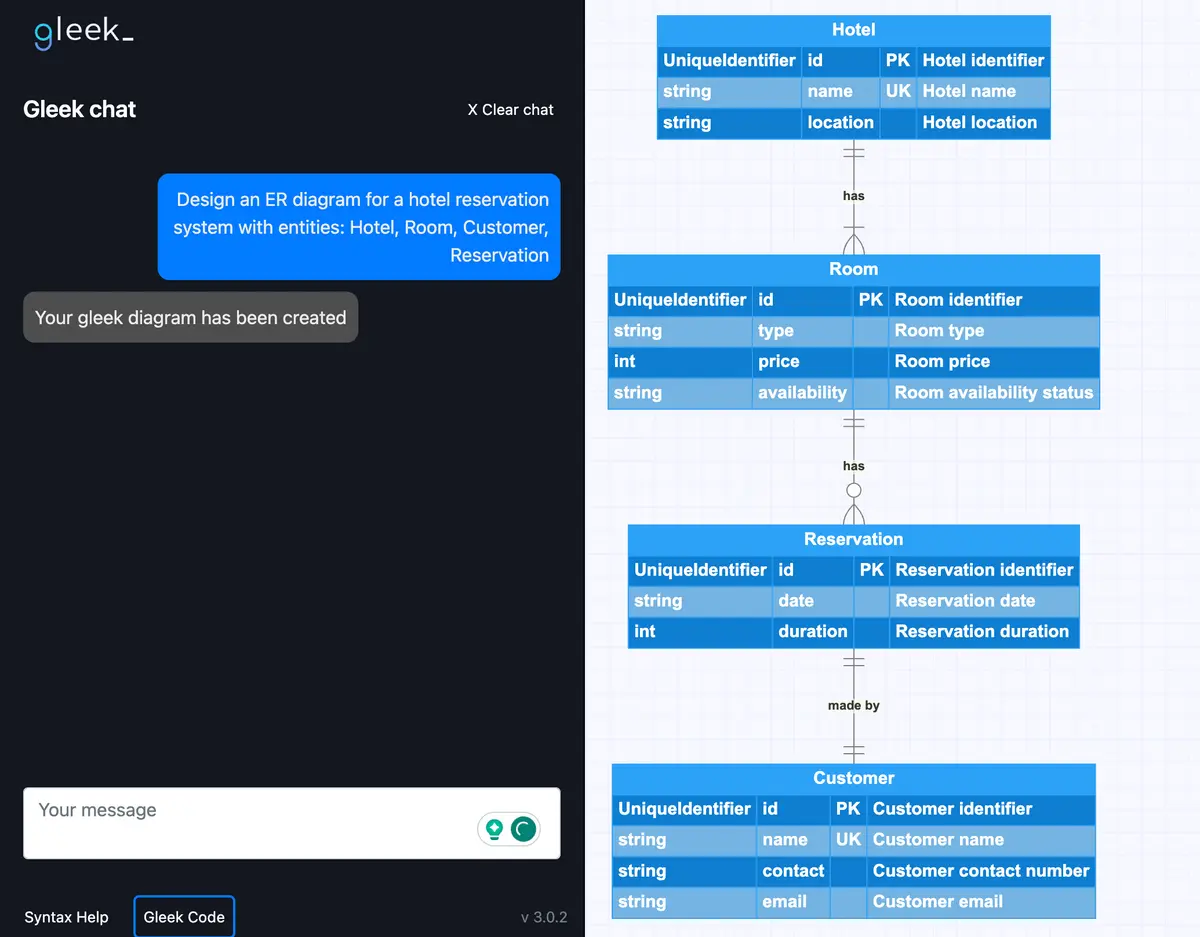
Once the diagram is created, the user could then add more details, such as "Add a Payment entity". The AI Chat will then add the requested entity and appropriately connect it to the existing entities.
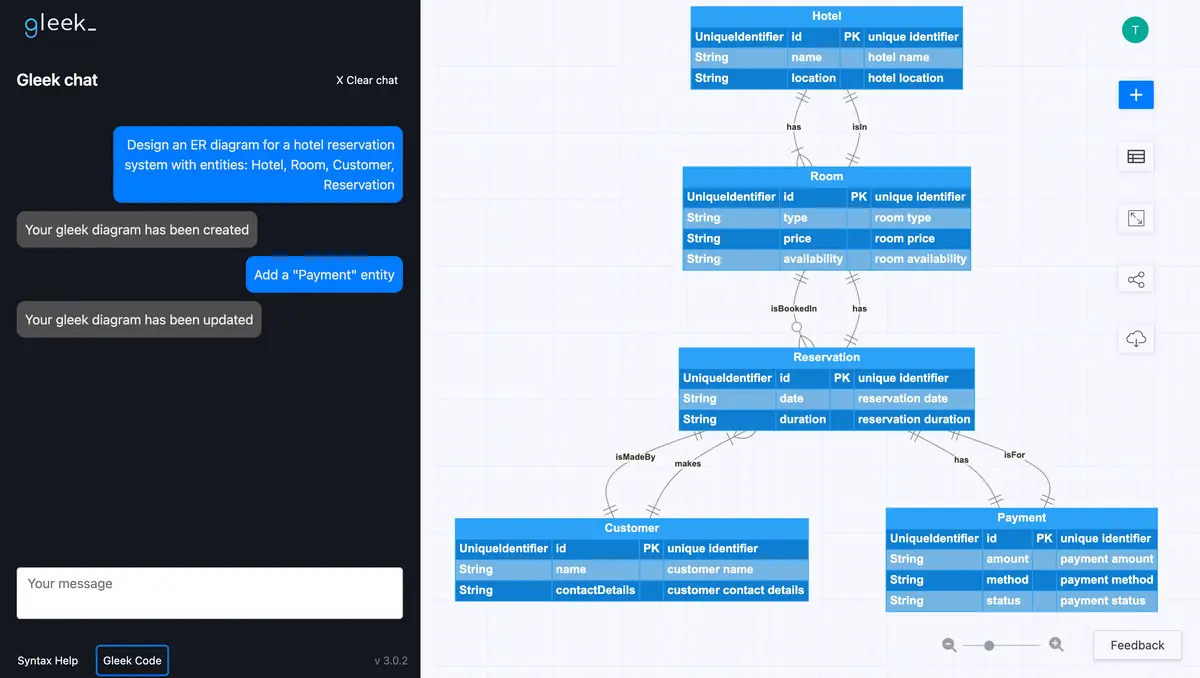
This example illustrates the flexibility and adaptability of Gleek's AI Chat and its outputs. It allows for iterative diagramming, where the user can progressively refine and expand the diagram based on evolving requirements. This feature is particularly useful in dynamic project environments where changes are frequent.
See more examples in our fresh article on a Class diagram for a University management system using Gleek AI chat.
However, it's crucial to note that the chat history function is currently under development. Therefore, if a user closes the diagram, the chat history will not be saved. Users should make sure all necessary modifications are completed before closing the diagram. Despite this, users can always edit the diagram by modifying the code, as we'll discuss in the next section.
Fine-tuning your diagrams with Gleek code
After your diagram is generated, you might want to make custom modifications. This is where Gleek Code steps in. You can fine-tune your diagram using Gleek's user-friendly syntax by clicking on "Gleek code" in the chat area. Whether it's deleting a class or changing its name, Gleek Code grants you the flexibility to customize as per your needs.
Lacking the example for a sequence diagram using Gleek AI chat? Check out our latest piece on How to create a sequence diagram for microservices with Gleek AI.
This allows you to maintain control over the final product, ensuring that every detail aligns perfectly with your vision. You can delete unnecessary entities or classes, rename existing ones, and even modify the relationships between them. And since all these changes are made in code mode, you can do it all without ever touching your mouse.
The road ahead with Gleek's AI chat
Gleek's AI Chat takes diagramming to a whole new level. It's not just about creating diagrams but about redefining how you approach diagramming. With Gleek's AI Chat, you have a tool that understands your needs, adapts to your instructions, and delivers results that exceed expectations.
As we navigate the future of diagramming, Gleek's AI Chat is at the forefront. It empowers you to create diverse diagrams effortlessly, giving you more time to focus on what truly matters - your ideas. So why wait? Start leveraging the power of Gleek's AI Chat today and improve your diagramming experience.
