This UML class diagram for an E-commerce website outlines the interactions between key entities such as User, Product, ShoppingCart, Order, Payment, Shipping, and Admin. Users can log in and place orders, with each order containing multiple products. ShoppingCart allows users to add or remove items before placing an order. Orders are associated with both payment and shipping processes, ensuring payment is made and the order is shipped to the provided address. Admins have control over managing users, products, and orders, including adding or removing products. Payments and shipping are linked directly to orders to complete the transaction flow.
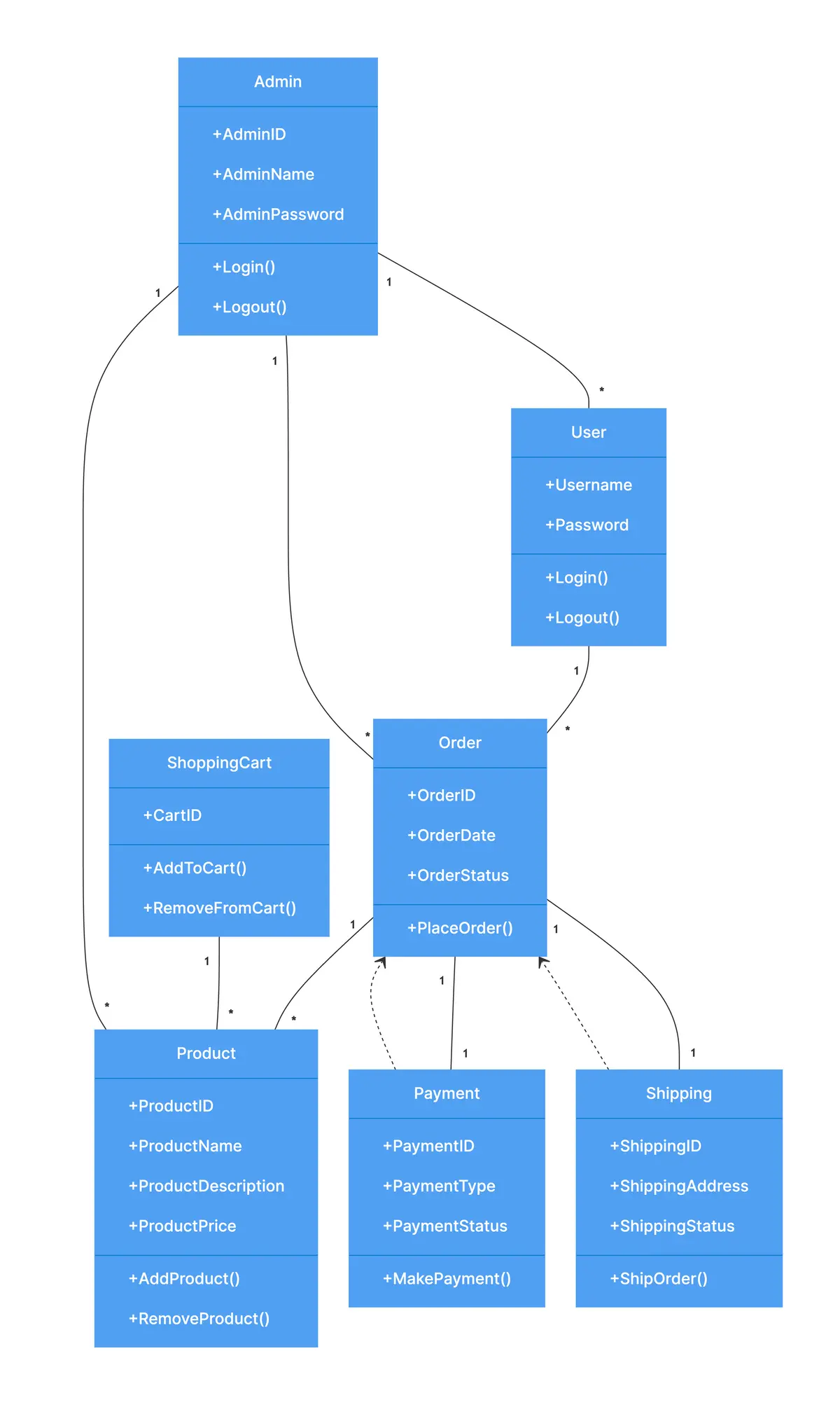
Edit this diagram in Gleek
E-commerce website diagram code in Gleek
User
+Username
+Password
+Login()
+Logout()
Product
+ProductID
+ProductName
+ProductDescription
+ProductPrice
+AddProduct()
+RemoveProduct()
ShoppingCart
+CartID
+AddToCart()
+RemoveFromCart()
Order
+OrderID
+OrderDate
+OrderStatus
+PlaceOrder()
Payment
+PaymentID
+PaymentType
+PaymentStatus
+MakePayment()
Shipping
+ShippingID
+ShippingAddress
+ShippingStatus
+ShipOrder()
Admin
+AdminID
+AdminName
+AdminPassword
+Login()
+Logout()
User {1}--{*} Order
Order {1}--{*} Product
ShoppingCart {1}--{*} Product
Order {1}--{1} Payment
Order {1}--{1} Shipping
Admin {1}--{*}Product
Admin {1}--{*}Order
Admin {1}--{*}User
Payment -.-> Order
Shipping -.-> Order
About class diagrams
Class diagrams are used in software engineering to describe the structure of a system. A class diagram uses Unified Modeling Language (UML) to show the classes, attributes, methods (or operations), and their relationships to each other in the system. Class diagrams prove valuable in object-oriented modeling. Class diagrams can be used to model the data structure or to design a system in detail.
Similar class diagram examples
Online shopping system class diagram
Restaurant management system class diagram
Order processing system class diagram
Bank account system class diagram