The flowchart starts with the patient arriving at the clinic. If the patient is not in the system, the staff registers the patient. Then the patient waits for an available nurse. The nurse records the patient’s ailment. After the nurse records the patient’s health condition, the patient waits for an available doctor. The patient then receives an assignment to the next available doctor. If the patient needs a follow-up, the staff arranges an appointment. If the patient needs medication, the doctor offers a prescription. After all the procedures, the patient leaves.
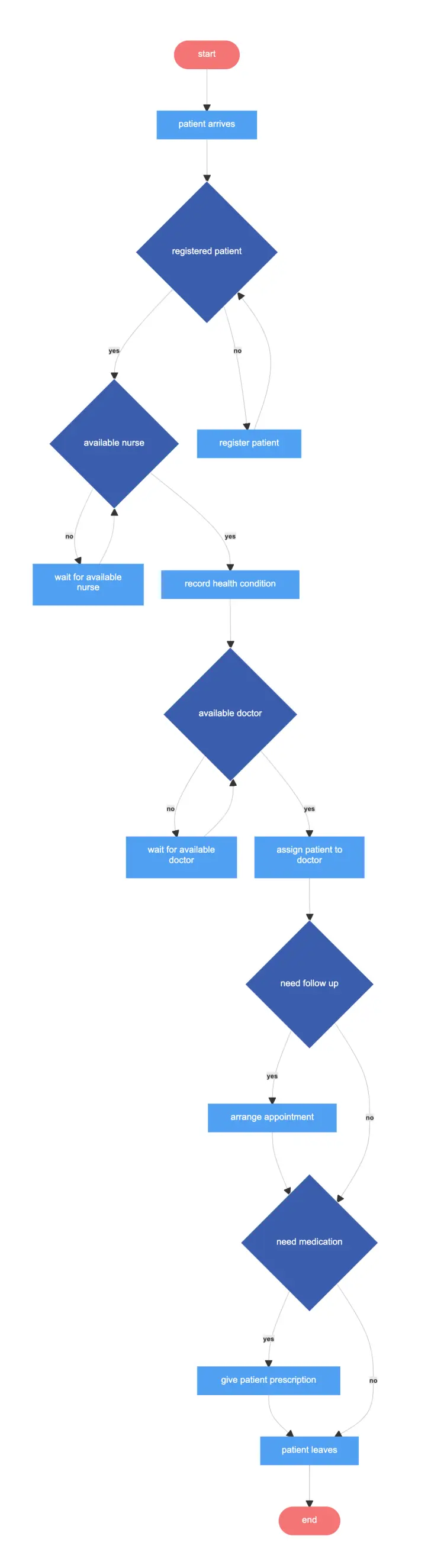
Edit this diagram in Gleek
Patient flowchart in the clinic diagram code in Gleek
start:queue
registered patient:diamond
available nurse:diamond
available doctor:diamond
need follow up:diamond
need medication:diamond
end:queue
start–>patient arrives–>registered patient-no->register patient–>registered patient
registered patient-yes->available nurse-no->wait for available nurse–>available nurse
available nurse-yes->record health condition–>available doctor-no->wait for available doctor–>available doctor
available doctor-yes->assign patient to doctor–>need follow up-yes->arrange appointment–>need medication
need follow up-no->need medication-yes->give patient prescription–>patient leaves–>end
need medication-no->patient leaves
About Flowcharts
A flowchart, or flow chart, is a type of diagram that shows a step-by-step view of a process. Flowcharts document the tasks and decisions needed to achieve a specific goal. A basic flowchart is easy to make and understand. Businesses, engineers and software designers often use flowcharts to diagram their ideas.