The flowchart starts when a medic requests transfer for a patient or the patient requests transfer. After the staff evaluate risks and benefits, they search for an available facility (diamond symbol). If they cannot find a facility, the patient stays. If the staff do find a facility, and the patient disagrees (diamond symbol), the transfer is canceled. If the patient agrees, and their insurance does not cover the transfer (diamond symbol), the patient has to cover the transfer. If the patient doesn’t agree to cover the transfer, the staff cancels the transfer. If the patient agrees to cover the transfer and the facility approves, the patient is transferred. If the patient’s insurance covers transfer and the facility approves, the patient is transferred. If the facility doesn’t approve, medics search for another available facility.
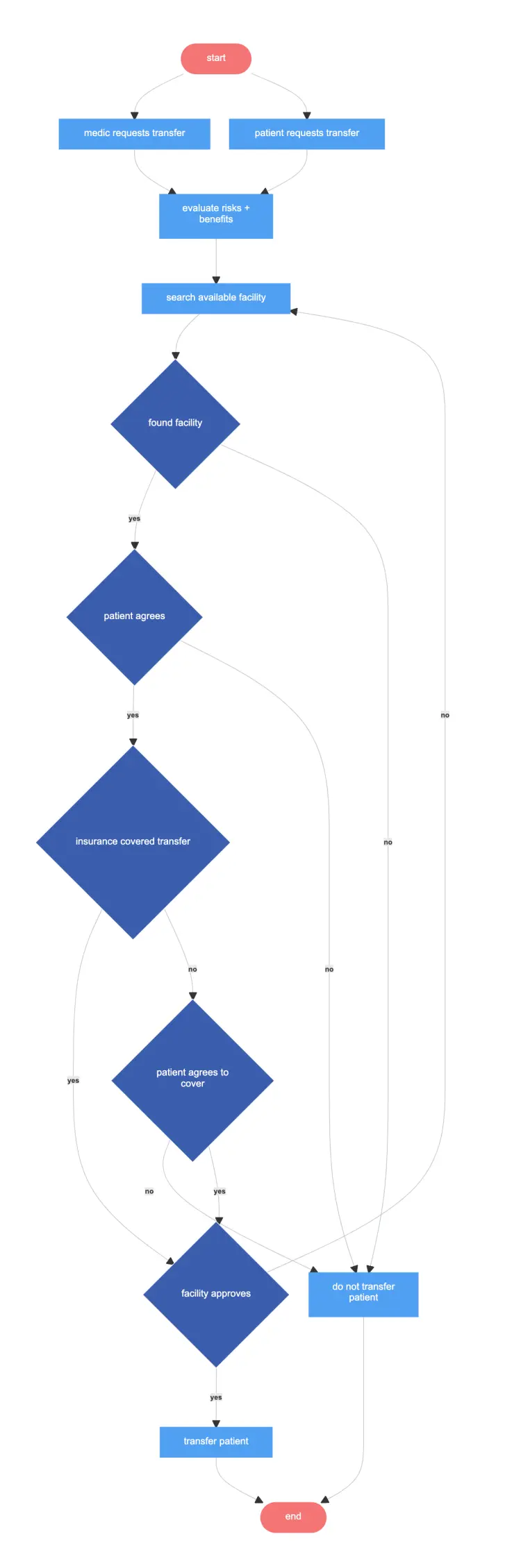
Edit this diagram in Gleek
Patient transfer in hospital diagram code in Gleek
start:queue
found facility:diamond
patient agrees:diamond
insurance covered transfer:diamond
patient agrees to cover:diamond
facility approves:diamond
end:queue
start–>medic requests transfer–>evaluate risks + benefits
start–>patient requests transfer–>evaluate risks + benefits–>search available facility–>found facility-yes->patient agrees-yes->insurance covered transfer-yes->facility approves-yes->transfer patient–>end
facility approves-no->search available facility
found facility-no->do not transfer patient–>end
patient agrees-no->do not transfer patient
insurance covered transfer-no->patient agrees to cover-no->do not transfer patient
patient agrees to cover-yes->facility approves
About Flowcharts
A flowchart, or flow chart, is a type of diagram that shows a step-by-step view of a process. Flowcharts document the tasks and decisions needed to achieve a specific goal. A basic flowchart is easy to make and understand. Businesses, engineers and software designers often use flowcharts to diagram their ideas.
Similar flowchart examples
Patient flowchart in the clinic flowchart
Hotel reservation system flowchart