This class diagram illustrates a Passport Automation System featuring entities such as Passport, Applicant, Officer, Application, Database, and System. Applicants apply for passports, which officers verify. Applications are stored and retrieved from the database. The system initiates and concludes the application process, managing the flow from application submission to verification, storage, finalization, and system maintenance. Additionally, the Database interacts with the Application class to store and retrieve application data efficiently.
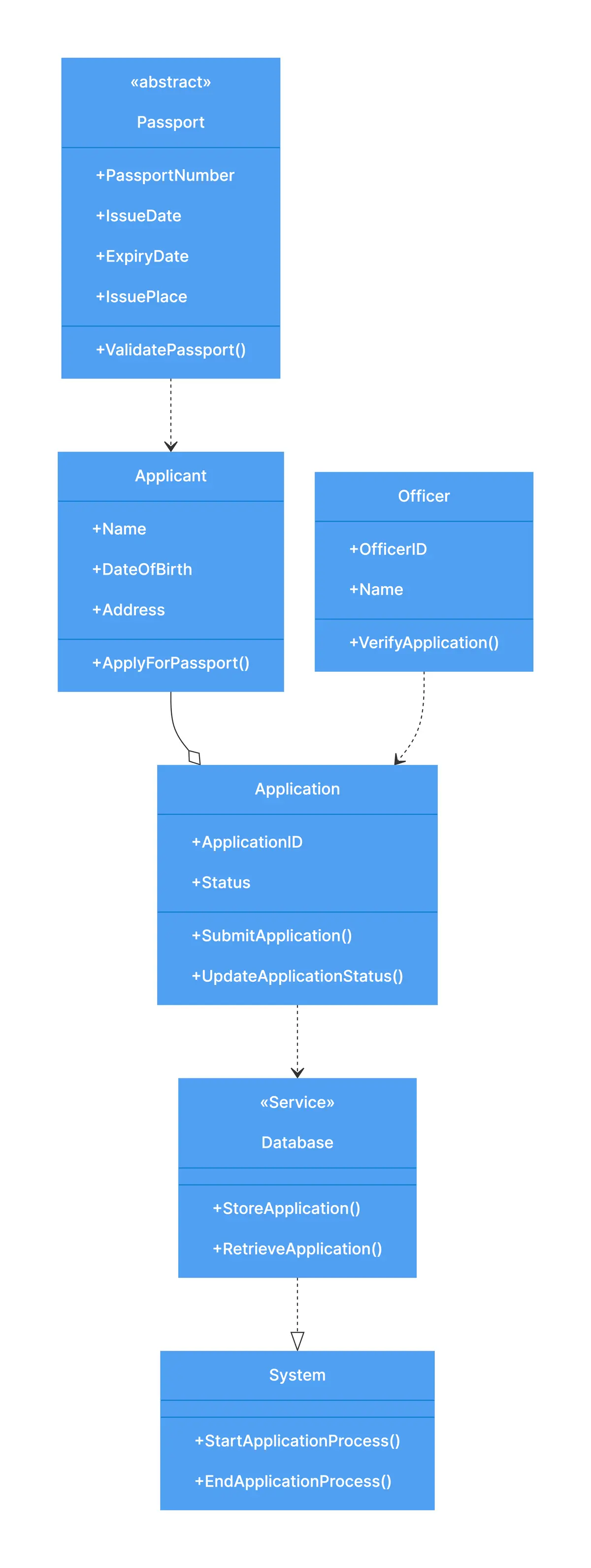
Edit this diagram in Gleek
Passport automation system diagram code in Gleek
Passport:abstract
+PassportNumber
+IssueDate
+ExpiryDate
+IssuePlace
+ValidatePassport()
Applicant
+Name
+DateOfBirth
+Address
+ApplyForPassport()
Officer
+OfficerID
+Name
+VerifyApplication()
Application
+ApplicationID
+Status
+SubmitApplication()
+UpdateApplicationStatus()
Database:service
+StoreApplication()
+RetrieveApplication()
System
+StartApplicationProcess()
+EndApplicationProcess()
Passport-.->Applicant
Applicant--<>Application
Application-.->Database
Officer-.->Application
Database-.-*>System
About class diagrams
Class diagrams are used in software engineering to describe the structure of a system. A class diagram uses Unified Modeling Language (UML) to show the classes, attributes, methods (or operations), and their relationships to each other in the system. Class diagrams prove valuable in object-oriented modeling. Class diagrams can be used to model the data structure or to design a system in detail.
Similar class diagram examples
Library management system class diagram
Online shopping system class diagram
Weather forecasting system class diagram
Restaurant management system class diagram
Order processing system class diagram
Animal inheritance class diagram