In this user journey for a product purchase, users initially explore and understand the product through the website and customer support, experiencing a positive emotion. As they move into the consideration phase, they compare options via user reviews and product demonstrations, maintaining a positive perspective. The journey culminates with a highly positive emotional experience as users make the purchase, navigating through the checkout process, and engaging with a sales representative.
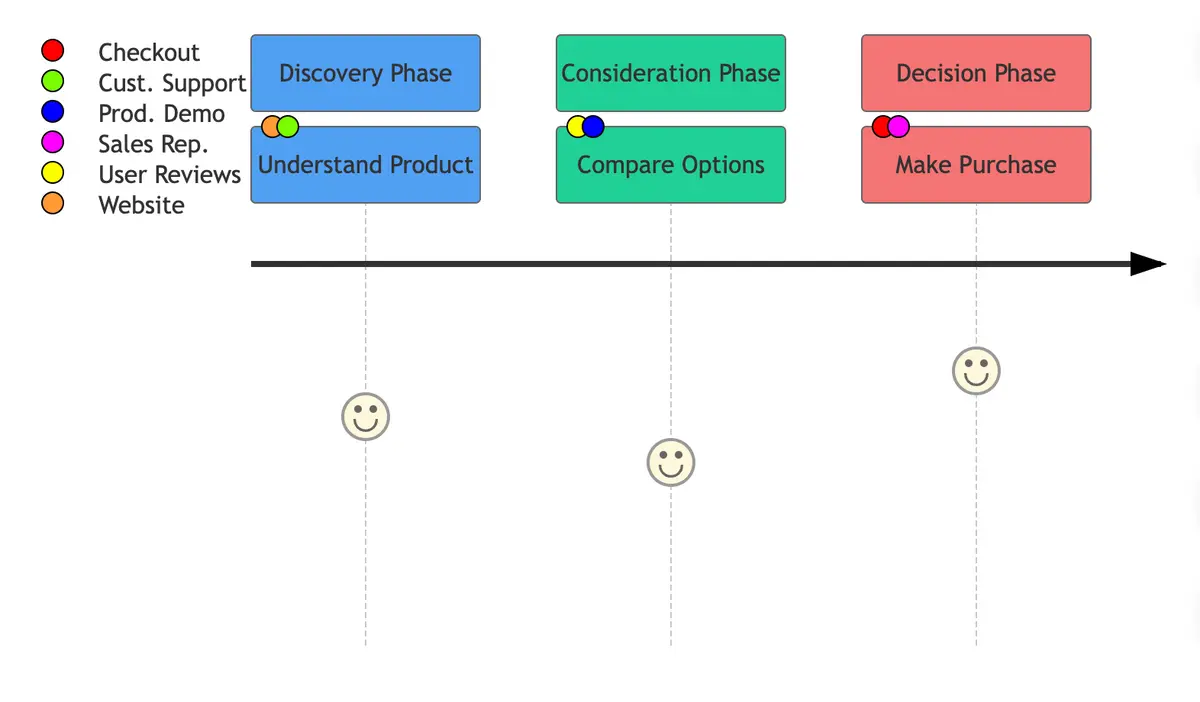
Edit this diagram in Gleek
Product purchase journey diagram code in Gleek
/g Discovery Phase
Understand Product:5
Website
Cust. Support
/g Consideration Phase
Compare Options :4
User Reviews
Prod. Demo
/g Decision Phase
Make Purchase :6
Checkout
Sales Rep.
About user journey diagrams
A User Journey Diagram illustrates how users navigate your tool or website, aiding UX designers, product managers, and marketers in enhancing user experiences. It maps every user step, revealing perspectives, pain points, and improvement areas. Beyond design, it's pivotal for continuous product enhancement, visualizing user experience impact. Regular updates ensure ongoing user-friendliness and efficiency in product evolution.
Similar user journey diagram examples
Pharmacy delivery app platform user journey diagram