This class diagram visualizes an order processing system. One customer makes one or many orders. Each order has order details (composition relationship). Each order includes a payment procedure. The customer can pay by card, check, or credit.
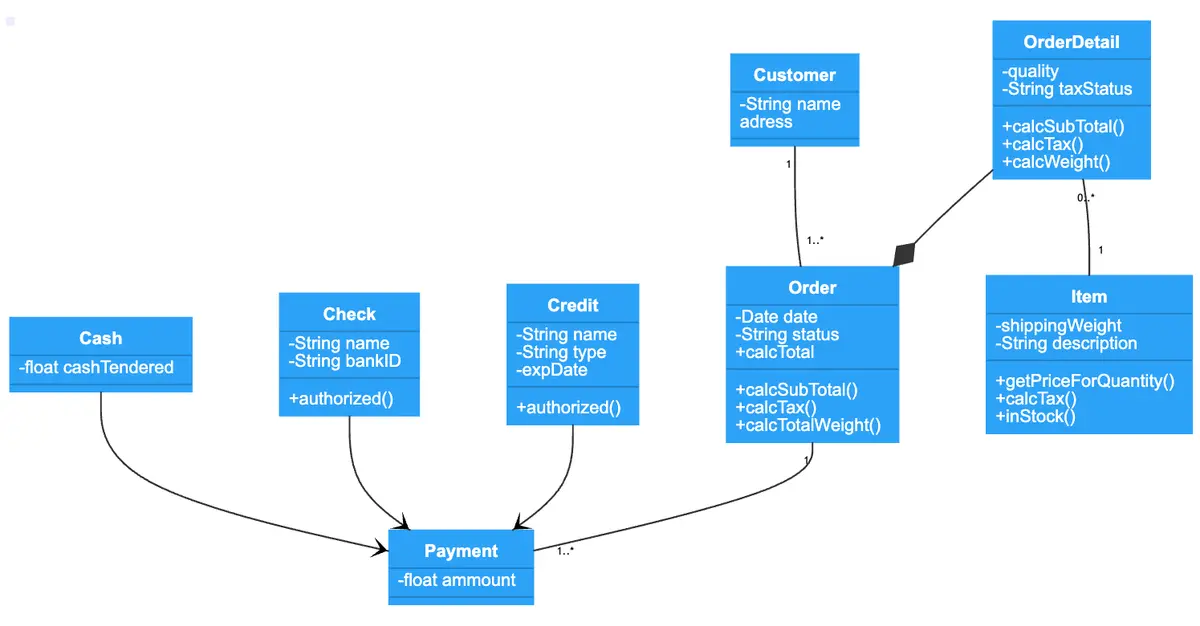
Edit this diagram in Gleek
Order processing system diagram code in Gleek
Cash
-float cashTendered
Check
-String name
-String bankID
+authorized()
Credit
-String name
-String type
-expDate
+authorized()
Payment
-float ammount
Customer
-String name
adress
Order
-Date date
-String status
+calcSubTotal()
+calcTax()
+calcTotal
+calcTotalWeight()
OrderDetail
-quality
-String taxStatus
+calcSubTotal()
+calcTax()
+calcWeight()
Item
-shippingWeight
-String description
+getPriceForQuantity()
+calcTax()
+inStock()
Cash –> Payment
Check –> Payment
Credit –> Payment
Order {1}–{1..*} Payment
Customer {1}–{1..*} Order
Order <*>– OrderDetail {0..*}–{1} Item
About class diagrams
Class diagrams are used in software engineering to describe the structure of a system. A class diagram uses Unified Modeling Language (UML) to show the classes, attributes, methods (or operations), and their relationships to each other in the system. Class diagrams prove valuable in object-oriented modeling. Class diagrams can be used to model the data structure or to design a system in detail.
Similar class diagram examples
Library management system class diagram
Bank account system class diagram
Movie enumeration class diagram
Online shopping system class diagram