The Employee Leave Management Class Diagram models a system where Employees request leaves through Leave Requests, which are processed by the Leave Management Service. The system enforces Leave Policies, defining leave types and maximum allowed leaves. HR Managers review and either approve or reject leave requests. The diagram effectively represents the leave request workflow, from request submission to approval or rejection.
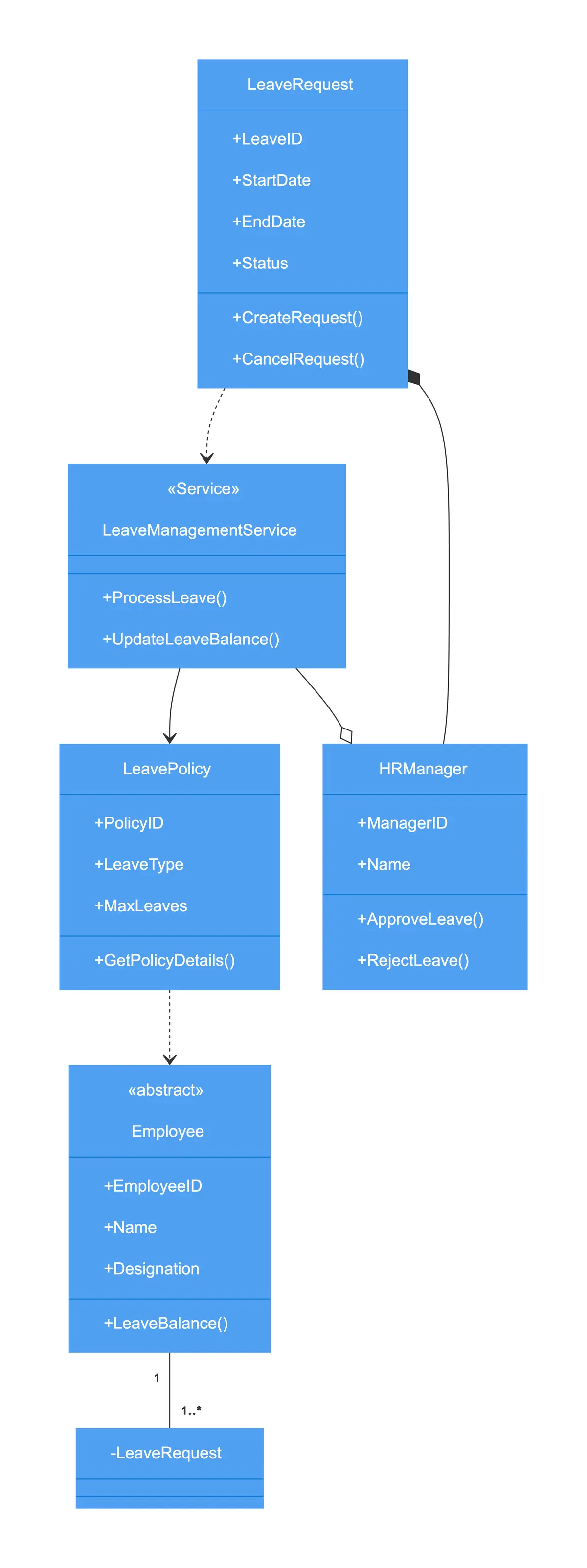
Edit this diagram in Gleek
Employee Leave Management diagram code in Gleek
Employee:abstract
+EmployeeID
+Name
+Designation
+LeaveBalance()
LeaveRequest
+LeaveID
+StartDate
+EndDate
+Status
+CreateRequest()
+CancelRequest()
LeaveManagementService:service
+ProcessLeave()
+UpdateLeaveBalance()
LeavePolicy
+PolicyID
+LeaveType
+MaxLeaves
+GetPolicyDetails()
HRManager
+ManagerID
+Name
+ApproveLeave()
+RejectLeave()
Employee{1}--{1..*}-LeaveRequest
LeaveRequest-.-> LeaveManagementService
LeaveManagementService --> LeavePolicy
LeaveManagementService --<> HRManager
HRManager --<*> LeaveRequest
LeavePolicy -.-> Employee
About class diagrams
Class diagrams are used in software engineering to describe the structure of a system. A class diagram uses Unified Modeling Language (UML) to show the classes, attributes, methods (or operations), and their relationships to each other in the system. Class diagrams prove valuable in object-oriented modeling. Class diagrams can be used to model the data structure or to design a system in detail.
Similar class diagram examples
Passport automation system class diagram
HR management system class diagram
Course registration system class diagram