This UML class diagram for a User Management System outlines key entities such as User, Admin, Customer, Role, and UserGroup. The User class is abstract, with attributes like Username, Password, and Email, and methods for Login and Logout. Admin extends User, providing functionalities like adding, deleting, and updating users, while Customer also extends User with methods for registering, updating profiles, and deleting accounts. The Role interface allows assigning or removing roles, and the UserGroup class handles grouping users by adding or removing them from groups. Admin and Customer both connect to User, with Admin linked to Role and Customer associated with UserGroup, demonstrating the system's role and user group management.
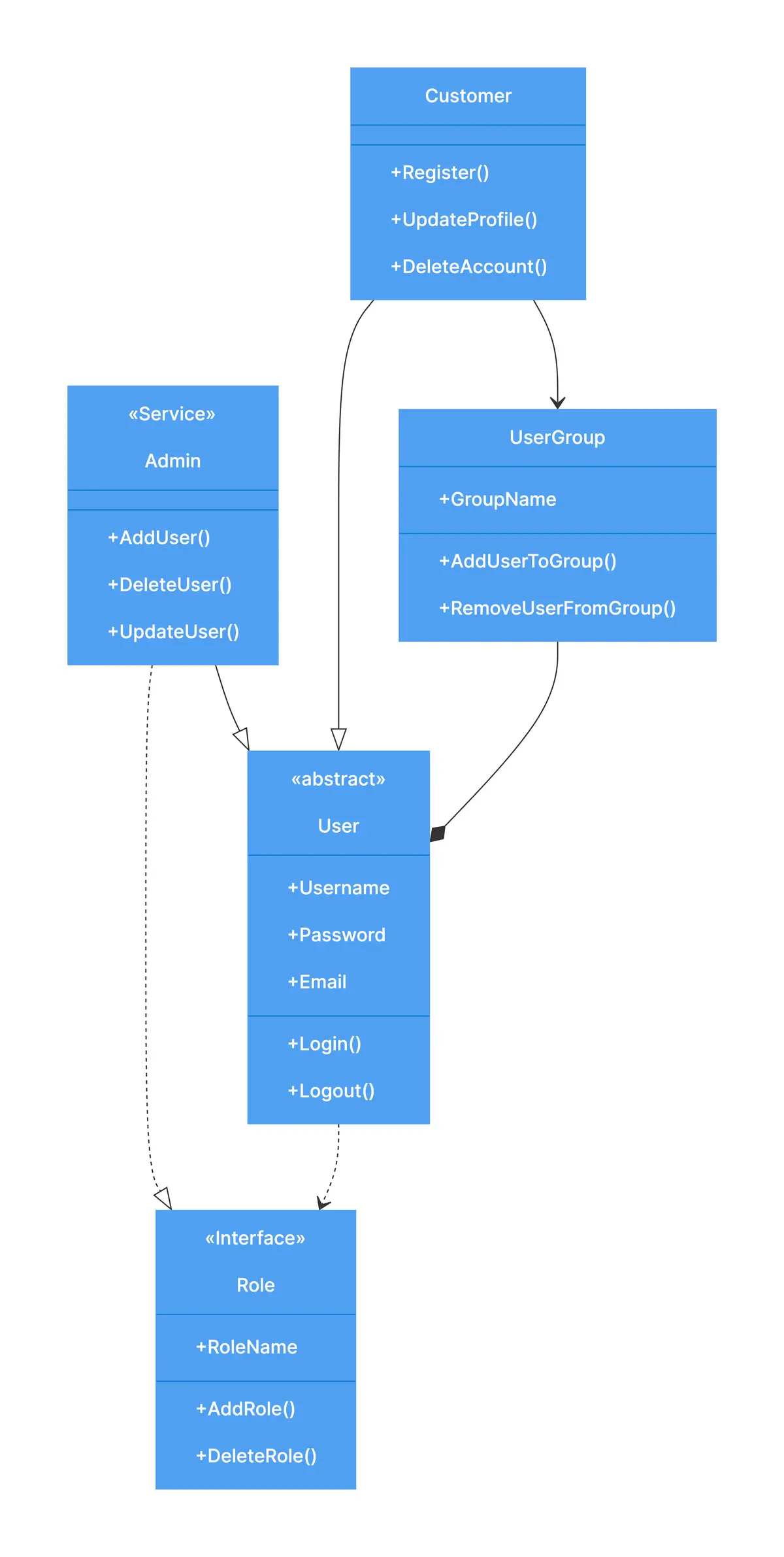
Edit this diagram in Gleek
User management system diagram code in Gleek
User:abstract
+Username
+Password
+Login()
+Logout()
Admin:service
+AddUser()
+DeleteUser()
+UpdateUser()
Customer
+Register()
+UpdateProfile()
+DeleteAccount()
Role:interface
+RoleName
+AddRole()
+DeleteRole()
UserGroup
+GroupName
+AddUserToGroup()
+RemoveUserFromGroup()
Admin--*>User
Customer--*>User
Admin-.-*>Role
Customer --> UserGroup
UserGroup --<*> User
User -.-> Role
About class diagrams
Class diagrams are used in software engineering to describe the structure of a system. A class diagram uses Unified Modeling Language (UML) to show the classes, attributes, methods (or operations), and their relationships to each other in the system. Class diagrams prove valuable in object-oriented modeling. Class diagrams can be used to model the data structure or to design a system in detail.
Similar class diagram examples
Online shopping system class diagram
Student result management system class diagram
Order processing system class diagram
Employee leave management class diagram
Gym management system class diagram
Bank account system class diagram
Video rental system class diagram