The ER diagram represents a Daily Expense Tracker System, where users can record, categorize, and manage their daily expenses. Each User has a unique identifier and credentials for accessing the system. Users can log individual Expenses, which include details such as the amount, description, date, and associated Category. Categories help in organizing expenses into different spending types. Users can also set Budgets for specific categories to track their spending limits. Additionally, the system supports Recurring Expenses, allowing users to manage expenses that repeat at specified intervals. The system also includes Payment Methods, which define how payments are made. This ER diagram provides a structured way to track and analyze daily expenses, ensuring users have better financial oversight.
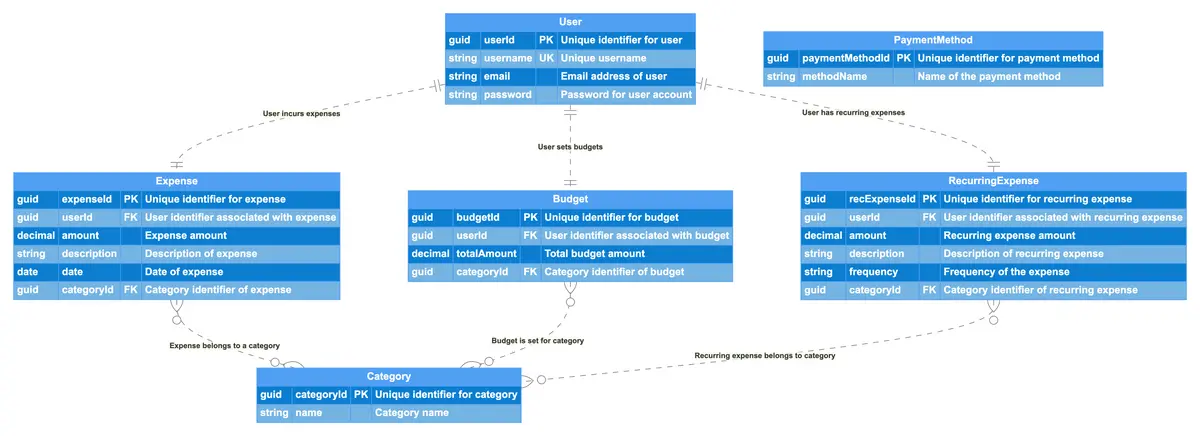
Edit this diagram in Gleek
Daily expense tracker diagram code in Gleek
User
guid userId PK "Unique identifier for user"
string username UK "Unique username"
string email "Email address of user"
string password "Password for user account"
Expense
guid expenseId PK "Unique identifier for expense"
guid userId FK "User identifier associated with expense"
decimal amount "Expense amount"
string description "Description of expense"
date date "Date of expense"
guid categoryId FK "Category identifier of expense"
Category
guid categoryId PK "Unique identifier for category"
string name "Category name"
PaymentMethod
guid paymentMethodId PK "Unique identifier for payment method"
string methodName "Name of the payment method"
Budget
guid budgetId PK "Unique identifier for budget"
guid userId FK "User identifier associated with budget"
decimal totalAmount "Total budget amount"
guid categoryId FK "Category identifier of budget"
RecurringExpense
guid recExpenseId PK "Unique identifier for recurring expense"
guid userId FK "User identifier associated with recurring expense"
decimal amount "Recurring expense amount"
string description "Description of recurring expense"
string frequency "Frequency of the expense"
guid categoryId FK "Category identifier of recurring expense"
User {1}-.User incurs expenses-{1} Expense
Expense {0..n}-.Expense belongs to a category-{0..n} Category
User {1}-.User sets budgets-{1} Budget
Budget {0..n}-.Budget is set for category-{0..n} Category
User {1}-.User has recurring expenses-{1} RecurringExpense
RecurringExpense {0..n}-.Recurring expense belongs to category-{0..n} Category
About ER diagrams
We often make an entity-relationship (ER) diagram, ERD, or entity-relationship model, in the early stages of designing a database. An ERD is perfect for quickly sketching out the elements needed in the system. The ERD explains how the elements interact. ER diagrams can be shared with colleagues. Their simplicity makes them ideal even for non-technical stakeholders.
Similar ER diagram examples
Online store entity-relationship diagram
Employee management system entity-relationship diagram
Banking system entity-relationship diagram
Travel management system Er diagram
Social media platform entity-relationship diagram
College management system ER diagram